To generate the MSI
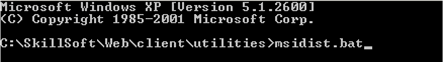
For example, after running msidist.bat with SCM source version 6.6.50, there will be two MSI Packages:
Note: The number of languages which user can choose while installing with SCM MSI depends on the number of languages which the SCM source supports. For example, if during the CIK installation above you choose to install only 2 languages, SCM MSI only lists these 2 languages for user’s choice.