HACP Tester Tool
The HACP Tester tool page tests the communication link between OLSA and the Third Party Learning Management System and generates a log file.
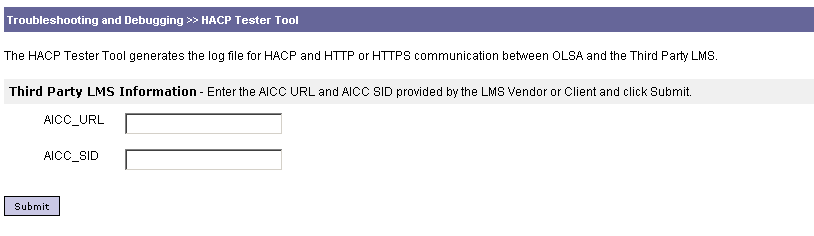
To test the AICC communication links:
- Select HACP Tester Tool under Troubleshooting and Debugging tab of OLSA Admin menu.
The HACP Tester Tool page displays.
- Enter the values for AICC_URL and AICC_SID and click Submit.
OLSA Admin generates the launch URL based on the AICC_URL and AICC_SID provided. OLSA Admin launches and catches the HACP and HTTP or HTTPS communication and displays the results in a new web window. To save the results, select Save To File button.
- Enter the location to save the file.
OLSA Admin writes the HACP and HTTP results into the specified location.