Download Asset Metadata
The Download Asset Metadata page allows the user to generate and download content metadata. To download content metadata:
- Select the scope of the metadata.
The scope of the Content Metadata generation includes:
- Downloading metadata for all entitled assets
- Downloading metadata for all entitled assets that are new or modified since the last download
- Downloading metadata for a single asset
- Select one of the following asset metadata formats:
- AICC - Set the mastery score and version parameters for AICC metadata, if selected.
- SCORM - Set the mastery score and version parameters for SCORM metadata, if selected.
- XML
- CSV
- CSV (UTF-16)
- Click Submit.
The Generated Files section displays a list of asset metadata.
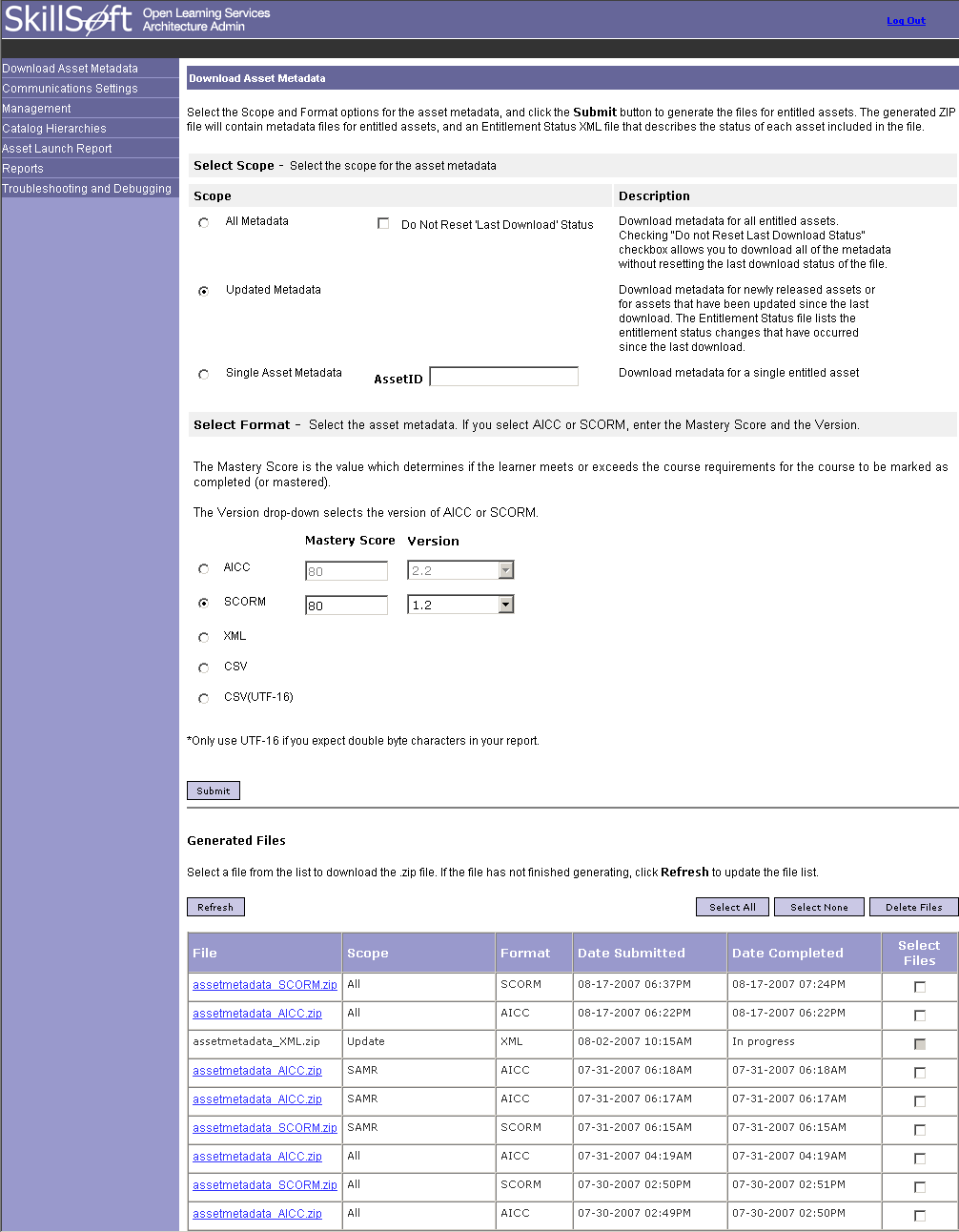
- Select a file or multiple files from the list to download.
You have the following options:
- Refresh - Updates the generation status. If a file generation has not completed its processing, the date completed field displays In Progress. Click Refresh to update the status of pending generated files. The date and time displays in the Date Completed when the file generation files completes.
- Select All - Selects all of the files in the list.
- Select None - De-selects all of the files in the list.
- Delete Files - Deletes the selected files from the list.