Content Locator
Use the Content Locator to view and mount the SkillSoft content server locations used by the LMS. A mountpoint, or content server location (for example, http://xyz.com/skillsoft) is identified by its machine server name (http://xyz.com) and the company name (/skillsoft) used to install the content. The URL can contain up to 255 characters.
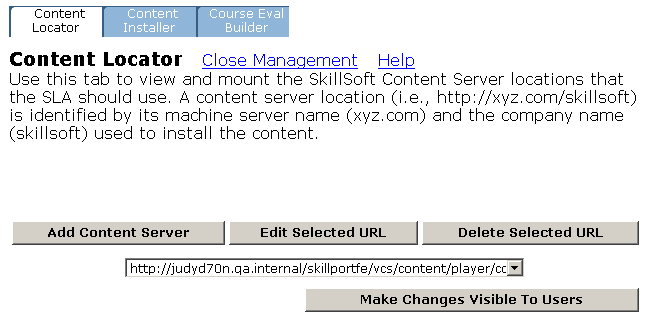
- Click Add Content Server to add a server and specify its location before installing any content.
- Click Edit Selected URL to modify the content URL for an existing mountpoint.
- Click Delete Selected URL to remove the selected mountpoint.
- Click Make Changes Visible to Users to issue a RESET. Upon successfully completing a RESET, the changes will be made visible to users.
Note: To verify if a RESET has successfully completed, click Reports | View BCD Command Execution Status on the menu, and then click the corresponding RESET compů link to view the output.
If you have multiple content servers with their own unique content, you must list each content server URL.
Setup Search Database for Learning Programs
The Learning Programs Virtual Content Server must be added to the Content Locator in order to search for learning programs.
Note: You must add the Learning Programs Virtual Content Server before creating any Learning Programs.
- Click Add Content Server.
- Enter the URL for the server (for example: http://<companyfrontendserver>/vcs- lp/learning_programs.xml).
- Click OK.