Content Installer
Use the Content Installer to view, install, uninstall, upgrade, activate and deactivate server content located at the URL(s) mounted using the Content Locator. If no content is displayed in the list, ensure that a content server was specified using the Content Locator.
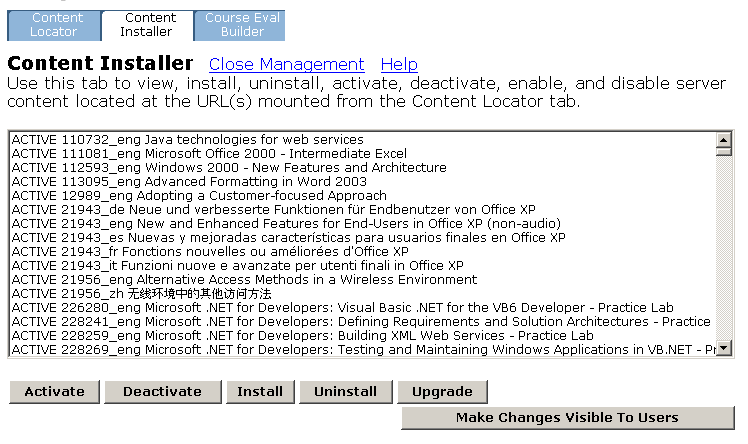
The Content Installer list indicates whether the course is ACTIVE, INACTIVE, or UNINSTALLED, followed by the course number and course name. Select a course from the list or use the CTRL or Shift keys to select multiple courses, and then click one of the following buttons:
- Activate: Courses listed as INACTIVE are activated by selecting the course and clicking this button. Activated courses are added to the Catalog Manager view.
- Deactivate: Courses listed as ACTIVE are deactivated by selecting the course and clicking this button. Deactivated courses are removed from the Catalog Manager view.
- Install: Courses listed as UNINSTALLED are installed by selecting the course and clicking this button. Installed content is listed as ACTIVE.
- Uninstall: Removes any selected course(s) and their associated Job Aids and Course Evaluations from the Management web server.
- Upgrade: Content is occasionally updated with new data (such as Job Aids or SkillBriefs) after a course has been installed. Upgrade a course by selecting it and clicking this button.
- Make Changes Visible to Users: When your changes are complete, click this button to issue a RESET. Upon successfully completing a RESET, the changes will be made visible to users.
Note: To verify if a RESET has successfully completed, click Reports | View BCD Command Execution Status on the menu, and then click the corresponding RESET compů link to view the output.
Content Installer Notes
- To preserve course evaluations and results, ensure you deactivate a course (and do not uninstall it).
- Any course evaluations that are linked to a course you uninstall are deleted and, therefore, are no longer available for linking to other courses. (You can link course evaluations to courses using the Course Eval Builder.)
- User results for an uninstalled course are deleted and, therefore, are no longer available for reporting.
- Course evaluations linked to course content appear in the Content Installer's list of available content. However, if you need to delete or unlink course evaluations, only use the Course Eval Builder.
- Job Aids are:
- Installed to the content server when their associated courses are installed.
- Deactivated, activated, and uninstalled along with their associated courses.
- Accessible from the Catalog and SEARCH&LEARN.
- Distinguished from learning assets with the same name by an appropriate icon.