Find a Group
You can quickly search for a group that you need to view or modify.
To find a group
- Click Users & Groups | User Management on the navigation bar.
The User Management page appears, which includes search controls at the top.
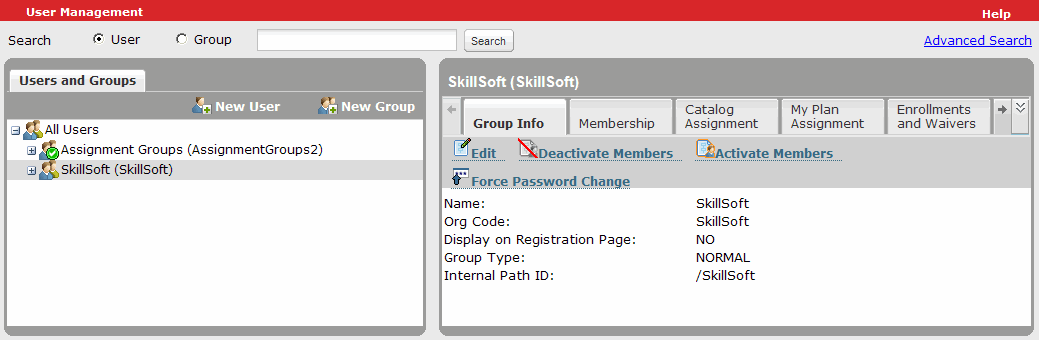
- To perform a basic search:
- For Search, select Group, and enter a group name or org code. You can also use an asterisk (*) as a wild card that represents one or more characters.
- Click Search.
- To perform an advanced search:
- Click the Advanced Search link in the upper-right corner.
- Use the additional fields provided to specify your search criteria.
- Click Search.
The search results are displayed on the Search Results tab in the left pane. You can click the org code for any group in the results to find the group's location in the group hierarchy.

Last Updated:
8/23/2012 10:31:22 PM