Create a Group Manually
If you are a user with a Company Administrator role, you can create groups.
To create a group manually
- Click Users & Groups | New Group on the navigation bar.
- Enter the information for the new group:
- Name: The name of the group. Group names are limited to 240 characters.
- Org Code: The organizational code for the group.
The purpose of the organizational code is to uniquely identify the group in the system, as the name of the group does not have to be unique. If you do not specify an organizational code, the system assigns one automatically using the format org_<number>, for example, org_18. However, you can change the org code at any time.
Note: Org codes are limited to 240 characters. You can use the following characters:
a-z
A-Z
0-9
_ (underscore)
- (hyphen)
all Latin-1 characters that correspond to the following codes: #161 through #255, inclusive - Display on Registration Page: Select this check box if you want to make the group available as an option on the self-registration page.
- Group Type: The type of group. Depending on the configuration of your site, you may be able to select from one or more of the following: normal (organizational), assignment, and advanced.
By default, the new group will inherit the content assignments of its parent group. However, the default is to create the new group at the top-level of the group hierarchy.
- If necessary, you can change the parent group for the new group:
- Beside Parent Group, click Edit.
The Select Group dialog box appears.
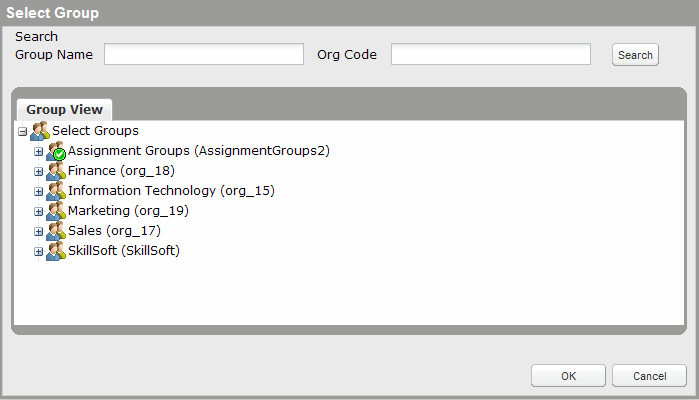
- Under Group View, select the parent group.
You can also use the controls provided to search for the desired group. If needed, you can enter an asterisk (*) as a wild card that represents one or more characters.
- Click OK. The Select Group dialog box closes.
- Beside Parent Group, click Edit.
- Click Save.