Organizational Groups
You can add users to organizational groups ( ![]() ). You can then use the groups to control users' access to learning assets. The following are tips for working with organizational groups:
). You can then use the groups to control users' access to learning assets. The following are tips for working with organizational groups:
- Users can be part of more than one group. No matter the number of groups in which a user appears, there is still only ONE record for that user in the database.
- If a group contains a very large number of users, it is further subdivided alphanumerically into groups of 100 users. This enhances the performance of your site because all users do not have to be displayed at once. These "display only" groups are not actual organizational groups defined for your site. They are named using the names of both the first and last users contained therein, as shown in the following image:
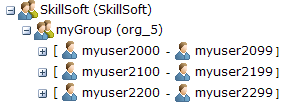
- Deleting a user removes the user record from the database. Removing a user from a group simply removes the user from the group; the user is not deleted. Note that user must be a part of at least 1 organizational group.
- You cannot delete the original admin or administrator users in the root group.
- If the ILT add-on module is installed and enabled, users with ILT history cannot be deleted. If you wish to delete a user from the system, you can either remove their ILT records using the ILT module and then delete them, or simply deactivate the user instead of deleting them.
- If an Approval Manager is deleted, all users assigned to that account will be left without an Approval Manager. You should first assign those users to a new Approval Manager prior to deleting the original account. Run the Users Manager Report to locate all users assigned to the Approval Manager being deleted and assign those users to a new Approval Manager. You can then delete the original Approval Manager account.
- Only registered users are shown in the user tree in the User & Groups Management interface.
- Users are either active (able to log in and access learning events) or inactive (unable to log in).
Last Updated:
2/23/2012 1:59:37 PM