Change the Parent Group for a Group
You can change the parent group for a group at any time. Be aware that a group will inherit the content assignments of the new parent group unless the group has explicit content assignments (which override all inherited ones).
To change the parent group for a group
- Click Users & Groups | User Management on the navigation bar.
- In the group hierarchy in the left pane, navigate to the desired group, and select the group.
- In the right pane, click Edit.
- Beside Parent Group, click the Edit link.
The Select Group dialog box appears.
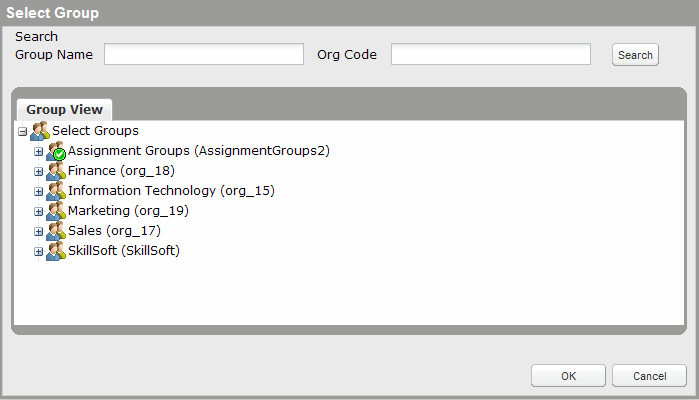
- Navigate to the desired group, and select it. You can also use the controls provided to search for the desired group. If needed, you can enter an asterisk (*) as a wild card that represents one or more characters.
- Click OK, and then click Save.
Last Updated:
8/23/2012 10:33:00 PM