Various tools are available to enable you to perform actions appropriate to the page being displayed. These include navigating between titles and adding personalization to the content through quick bookmarks, notes and your personal folders. They may also offer links to other sites related to the content.
Most Tools are located near the top of the page directly below the search box. In some cases, such as when lists are displayed, Tools related to individual titles will be located below the tool bar to the right.
![]()
Next to the set of Tools is a ![]() plus text /
plus text / ![]() minus text toggle button. While in the default, "tools with no text" mode, click
minus text toggle button. While in the default, "tools with no text" mode, click ![]() plus text to add text labels next to each Tool icon.
plus text to add text labels next to each Tool icon.
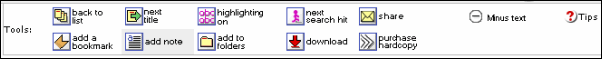
Note that the location of some Tools will be different in the "tools with text" mode. To return the browse tools back to the "tool with no text" mode, click the ![]() minus text button.
minus text button.
Navigation Tools
Icon |
Description |
|
Back to List - Returns you to the last list of titles that you were viewing; either a search result, a browse topic, or a personal folder. |
|
Previous Title - Takes you to the previous title in the List. |
|
Next Title - Takes you to the next title in the List. |
|
Back to Title - Returns you to the last title you were viewing. |
Content Tools
Icon |
Description |
|
Add to Personal Folder - Takes you to the title management form, where you can specify which Personal Folder to add the title to. You may create a new folder or use an existing folder. |
|
Manage Personal Folders - Takes you to the Personal Folder management form. This form enables you to create new folders; as well as rename, delete and empty existing folders. |
|
Manage Title - Brings up the Title management form for the current title. You can edit and delete any and all the bookmarks within the title, as well as move the entire title (including bookmarks) to another folder. |
|
Add a Bookmark - Adds a bookmark at the current location in the title. The title will also be added to your Default Personal Folder, if it isn't already in one of your Personal Folders. |
|
Add a Note - Add an observation, opinion, or other remark to information presented in any specific title. You can add a note at the title, chapter, page or paragraph level. |
|
Keyword Highlighting On - Indicates that the display of the colored highlighting on words matching the keywords in the search result is on. This tool toggles back and forth with "on" and "off" modes. |
|
Keyword Highlighting Off - Indicates that the display of the colored highlighting on words matching the keywords in the search result is off. This tool toggles back and forth with "on" and "off" modes. |
|
Search Hit Runner - Takes you from keyword to keyword on content pages. |
|
Download File - When available, this button takes you to the Download Center. The presence of this tool indicates the availability of a downloadable content. Depending on the specific title you are using, this may be a chapter-level PDF or a full-title PDF, or other file format. |
|
Download MP3 - When available, this button takes you to the Download Center. The presence of this tool indicates the availability of a downloadable audio file. Currently, only the ExecSummaries and ExecBlueprints collections contains MP3 downloads. |
Additional Tools
Icon |
Description |
|
Share a link - Opens a page containing a persistent or durable URL, so that you may provide someone a stable URL to the content you are currently viewing. |
|
Companion website - Takes you offsite to the official web site for the title you are currently viewing. These are usually hosted by the publisher or the author. |
|
Purchase a hardcopy of the title - Connects to an external e-commerce site where you may purchase a printed copy of the title you are currently viewing. The choice of the specific vendor may be determined by the availability of the title, or your specific corporate subscription settings. |