Comment on an Article
You can include your views and comments or modify a discussion on the relevant wiki article by creating a new topic for the discussion, or by commenting on an existing topic.
Note: Authors are only authorized to edit a comment. Company administrators are authorised to edit a comment as well as delete a comment.
To discuss or comment on an article
- Display the Discussion page of a desired article in the wiki by clicking the Discussion tab.
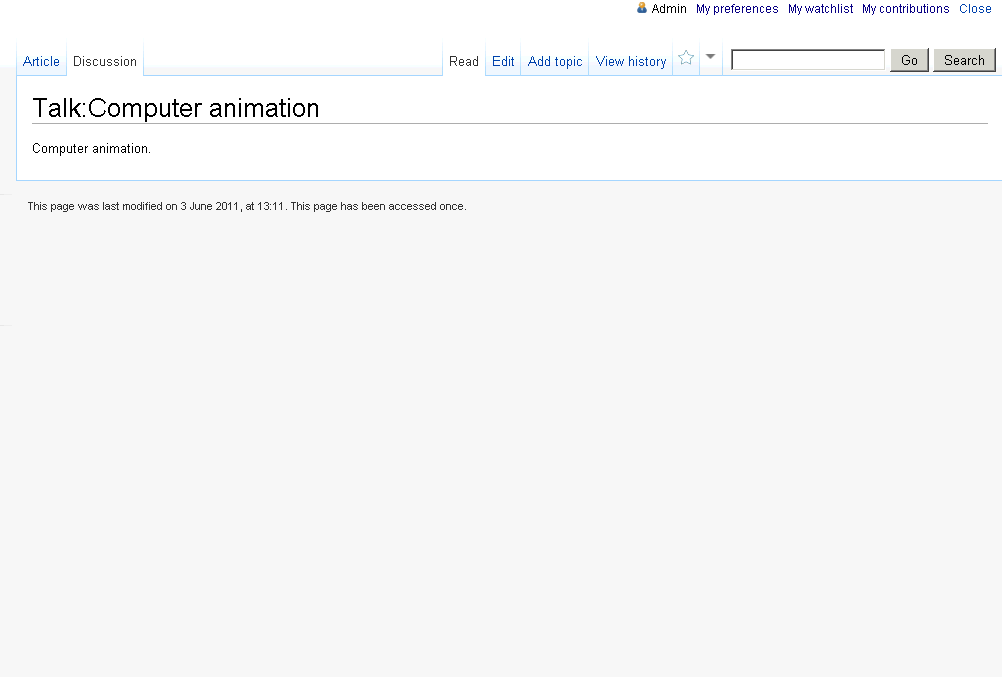
- Click the required [edit] link associated with the comment, or to add a new discussion, click the Edit tab at the top right corner of the page. However, if you want to create a new topic for the discussion, click the New Topic tab.
The Edit page appears for either tab.
- Enter the required comment and input your signature by clicking the signature icon (
 ) in the WYSIWYG toolbar of the Edit page.
) in the WYSIWYG toolbar of the Edit page. - Click Save at the bottom of the page to save the comment. A date and time stamp along with the user name appears next to the comment you have added or edited.
Last Updated:
1/3/2013 10:28:58 AM