Delete an Article
You can delete any wiki article in instances where the contents may not be entirely inappropriate and do not match the purposes of the wiki or if the content is duplicated in another article.
Note: You cannot undo an article deletion.
To delete an article
- Display the required article, and click the drop-down arrow at the top right corner of the article page.
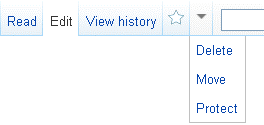
- Select the Delete option from the arrow drop-down list.
The Delete Confirmation page appears, which requires you to enter reasons for deleting:
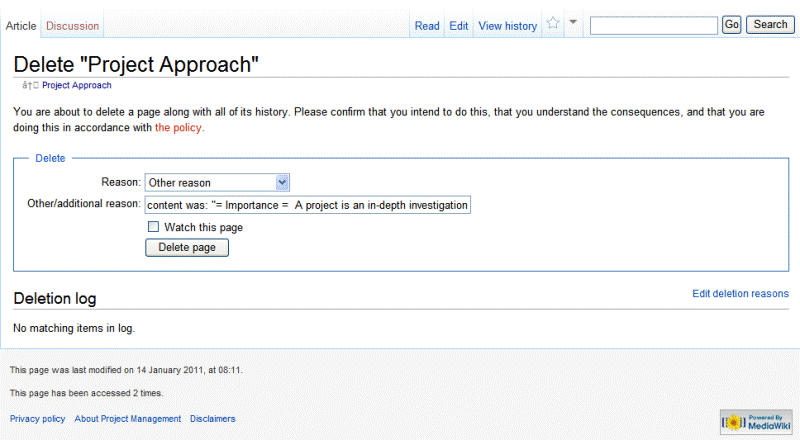
- Reason – This is a drop down which allows you to select one of the following options: Other Reason, Copyright Violation or Vandalism.
- Other/additional reason – You can enter any other information regarding the reason to delete the article.
- Watch this page – You can select this check box to add this article to the watchlist.
- Click Delete Page to confirm the deletion.
Last Updated:
1/3/2013 10:29:25 AM