Each mentored course includes a set number of email messages that are distributed to students each day during the period of their study (a regular pace of study may include several email messages per day). The speed at which you receive these email messages correlates to your progression through the course.
To activate your daily email messages
The Daily Email: Activate Daily Email Schedule page displays:
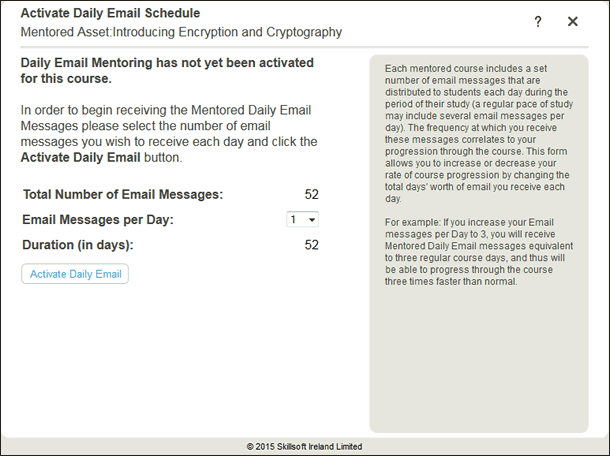
Note: When you change your email frequency, the Duration (in days) field changes to correspond to the new email frequency. For example, if the total number of email messages for your mentored course is 45, and you change your email frequency to 3, you will receive 3 email messages each day for 15 days.