Mentoring resources are available to assist you with your training. When you access mentoring, you have the option of entering a mentored chat room, emailing a detailed question to a Skillsoft Mentor and, where applicable, activating or changing your daily email options.
If you have a quick question that needs an immediate answer, you can talk to a Mentor live in the Mentored Chat room. Alternatively, you can email a Mentor with longer questions or attachments. For certification paths, you can also receive daily email mentoring. Once activated, you can change your settings to ensure full-time support from our Mentors tailored to your needs.
You can access mentor support by selecting a link from the course details page. You are then taken to the Ask My Mentor page, where you have a choice of entering into a Chat, sending a question to your Mentor via email, or, where applicable, activating or changing your daily email options.
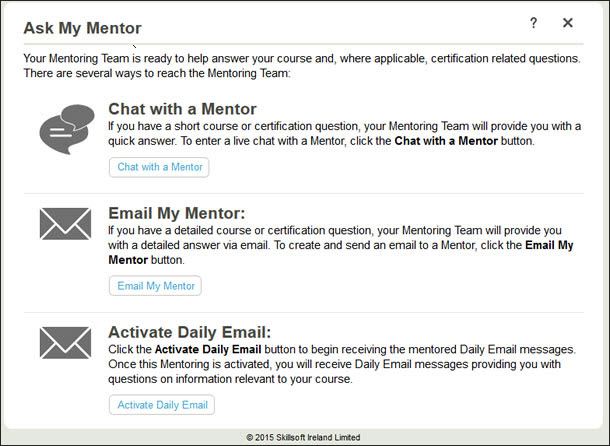
Chat with a Mentor
If you have a simple course or certification question, your Mentor can provide you with a quick answer. To enter a live chat with a Mentor, click Chat with a Mentor.
Email My Mentor
If you have a detailed course or certification question, your Mentor can provide you with a detailed answer via email. To create and send an email to a Mentor, click Email My Mentor.
Daily Email Options
To enhance your training, you can opt to activate daily emails related to your certifications. These emails contain questions relevant to your course. Click Activate Daily Email to begin receiving these messages. See Activating Daily Email Schedule for more information.
If you have already activated daily email messages and need to modify your preferences, click Change Daily Email Options. See Editing Daily Email Options for more information.
Note: Daily Email is only available if you have accessed Ask My Mentor through a Mentored Asset.