You can edit your daily email options at any time.
To change the number of daily email messages
The Daily Email: Edit Active Schedule page displays:
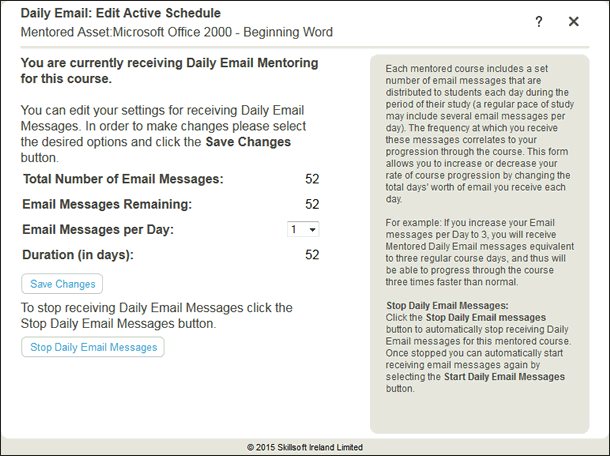
Note: When you change your email frequency, the Duration (in days) field changes to correspond to the new email frequency. For example, if the total number of email messages for your mentored course is 45, and you change your email frequency to 3, you will receive 3 email messages each day for 15 days.
To stop your daily email messages
The Daily Email: Edit Active Schedule page displays.
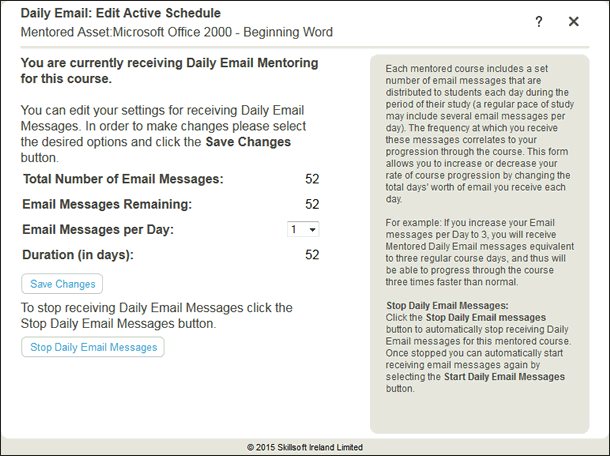
The Daily Email: Schedule Stopped page displays with a message confirming the daily email cancellation. All outstanding certification-related daily email messages are cancelled.
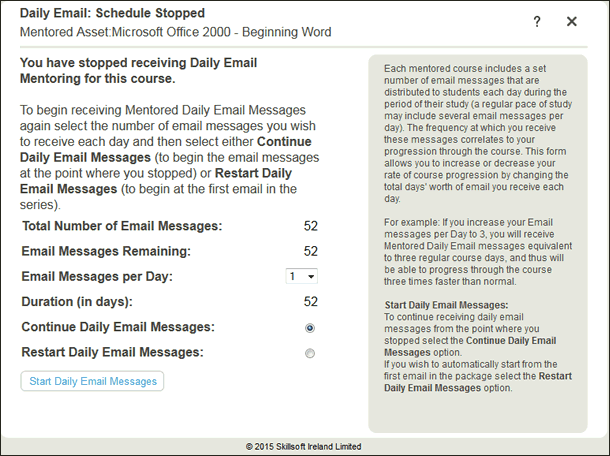
To continue your daily email messages
If you stopped your certification-related daily email messages, you can opt to continue receiving them at any time, beginning with the next email that you would have received before you cancelled your daily email messages.
The Daily Email: Schedule Stopped page displays.
To restart your daily email messages
If you stopped your certification-related daily email messages, you can opt to restart them at any time, beginning with the first email in the series.
The Daily Email: Schedule Stopped page displays.