When recording a session, any application that is active on your desktop may be captured. As a result, make sure that any applications that might display alerts or notices are not running since these may also be captured.
Note: Dialogue Recorder supports Flash version 10.0.
There are two recording options that you may enable by right mouse clicking on the Dialogue Recorder icon.
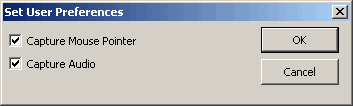
You can select the Capture Mouse Pointer option, the Capture Audio option or both of them or none at all.
Note: Do not run any other recording applications while using the Dialogue Recorder.