New Features and Enhancements as of February 23, 2024
Expanding skills of your workforce
The items in this section provide ways to grow your talent and fill critical skill gaps, building mastery with confidence.
This release finds the following updates to CAISY™ AI simulations from a learner's perspective:
- When learners first access a simulation, they see a new introduction page. They have to agree to the terms before they can proceed.
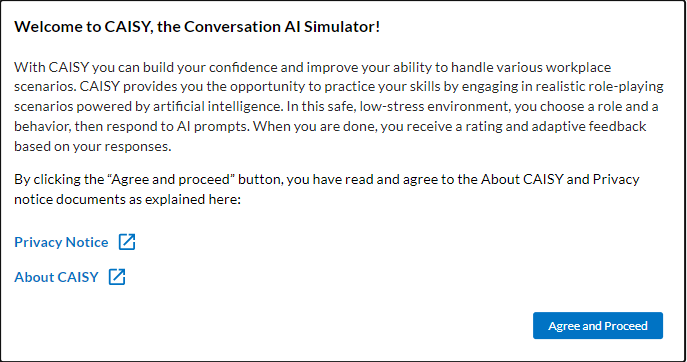
- If the learner launches the About CAISY link, it now opens in a new tab and not in a modal within the same tab.
- A new What is this? link displays under the Scenario mode option to help learners better distinguish between practice and role model modes.
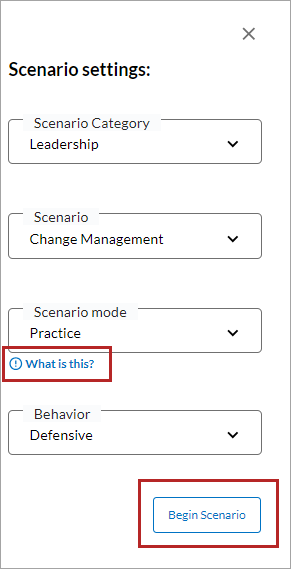
- A newBegin scenario button displays in the left navigation of the simulation so learners can easily begin a new scenario.
The new Learner Skill Profile feature will revolutionize role- and skill-based learning in Percipio. With this feature, you can:
- Target skills to each learner based on their role
- Encourage learners to rate and prioritize their skills using a standard taxonomy
- Use skill ratings to tailor content recommendations
This new feature is planned for a future release at the end of March.
To support the new Learner Skill Profile feature, we're streamlining Percipio's navigation to ensure a smoother learning experience. This means changing the terminology on the following pages:
- On-boarding flow
- My profile ->Skill pages
- Recommendation strip for selected skills
Prepare now: Please review your current training and support materials to see if they will require adjustments to align with the new navigation paths and terminology. We will provide detailed information soon to assist you in preparing for these changes.
Manage, promote, and measure learning
The items in this section provide the tools you need to manage users and content, promote learning, and measure learning effectiveness on your bottom line.
Currently, Percipio has a Partner with Skillsoft to improve CAISY setting that allows admins to turn off conversation logging for their company. Even with this setting off, learners can individually override it if they choose to share feedback with Skillsoft.
With this new setting enabled, learners will not be able to share feedback with Skillsoft and override the corporate setting.
When you add custom content items, you now experience the following:
- When you upload a file, if Percipio can determine its duration, such as for video and audio files, it will now automatically populate the Duration field.
- Because YouTube does a good job of optimizing content across platforms, now when you add a YouTube link, the Optimized for value defaults to Desktop, tablet, and mobile devices.
When you download the user list, the output file preserves any filters that you applied on-screen so that the contents of the file match the screen output.
You will now see two new columns on the Manage content list page: Last Access Date and Total Accesses. You can use this information to make decisions about whether or not to retire content that is not highly used or that was not used recently. These are optional columns that don’t display in the table by default. To show them, select them from the Column drop-down list.
All Content reports still exist. Now you can access all your reports from one convenient place. To access them, from the Analytics menu, select View all reports.
With this release, you see the following enhancements to Live course (ILT):
- When you download a class roster, you now see a Completion status column, an External User ID column (formerly User ID) and two separate columns for email and Username (previously one column).
- When you bulk upload learners to a roster, you can now specify either the learner's login name, email, or External user ID.
To prepare for the ability for you to be able to update the category for existing assignments and learning programs in bulk, you now see two new columns, UUID and Category, when you download the assignment and learning program list.
Usability Enhancements
The items in this section show where we are making improvements to the interface for a better experience.
The list of search filters has been re-ordered so that the most used are at the top and related filters are grouped together (for example, Language and Subtitles). This makes it easier to select the desired filters without having to scroll the page.
When you add Related content to a journey shown in a classic display style, the title you give each section now shows to learners above the strip of content. This enhancement enables learners to swiftly identify the topics covered by each these optional resource sections.
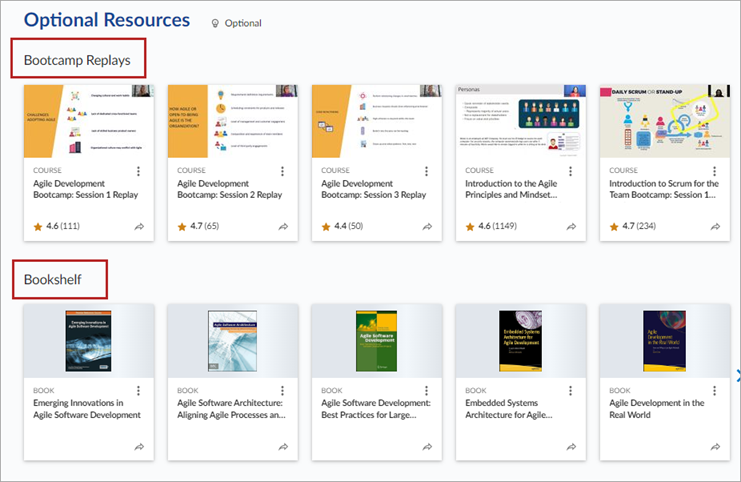
To enhance the mobile learner experience, responsive content cards are expanded by default without requiring any clicks. This way, the learner can immediately view all details without extra steps.
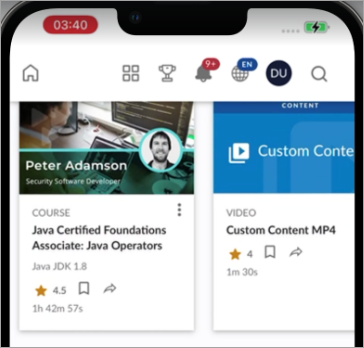
When learners select an assignment notification from the message center area in Percipio, they are directed to the correct assignment tab (Active, Completed, or Canceled) pertaining to that notification.