New Features and Enhancements as of July 11, 2024
Engaging your learners to build a learning culture
The items in this section provide ways to engage your users so they want to learn and make learning a habit.
Get a sneak peak at the new user experience coming in August! Any user with admin privileges can turn on a preview from the top navigation and start exploring.
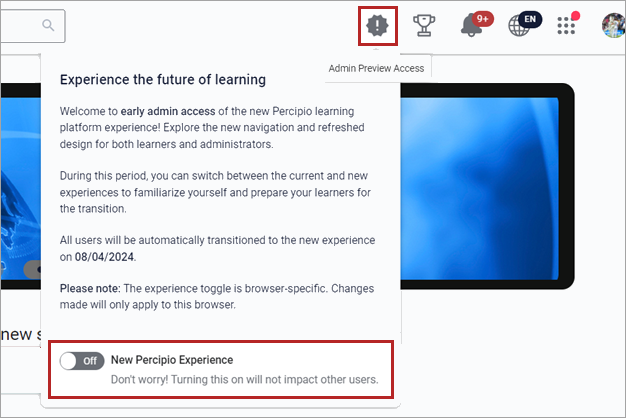
This new experience is based on many hours of research and user testing to ensure learners can easily access all current features and that it is scalable to support new features coming on the product roadmap. This preview includes:
- Left-hand navigation for learners and admins
- A new Library page instead of the menu
- My Learning page that consolidates all learner activity
- Search-based Area and Subject pages
- Certifications page
- All visual design changes including new fonts, updated spacing, and content cards with rounded edges
Look for the feedback icons on the platform to let us know what you think about the improvements. We look forward to hearing from you!
Use this preview period to update any of your learning materials. You can get details of all the changes from this Quick Start Guide and more learner marketing materials from the Learning Edge (Skillsoft's user community). If you don't have access to the Learning Edge, please reach out to your Skillsoft account team.
AI Assistant and AI-assisted search are two exciting features that are coming soon. You can now adjust the settings for your Percipio site although learners will not have access to these features until the beta release on August 4. You can find the two settings for AI Assistant and AI-assisted search located in the new AI Settings section on the Site Configuration page. They are on by default.
For more information on the AI Assistant, see AI Assistant FAQs and AI-assisted search FAQs.
Manage, promote, and measure learning
The items in this section provide the tools you need to manage users and content, promote learning, and measure learning effectiveness on your bottom line.
To help you determine how a course is categorized for CPE credit, you now see a Field of study column in the All Content Listing report that populates when a course has CPE credit for NASBA certification.
Usability Enhancements
The items in this section show where we are making improvements to the interface for a better experience.
Learners who login with a Percipio user ID, can now see a masked email address when they reset their password helping to reduce calls to Support.
If you want to disable the setting, you can from Settings → Site Configuration → Security. It is on by default.
For more information, see Security.
When you create or edit assignment and learning program notifications, you now see a more accurate time of when the notification will be queued up to send to learners.