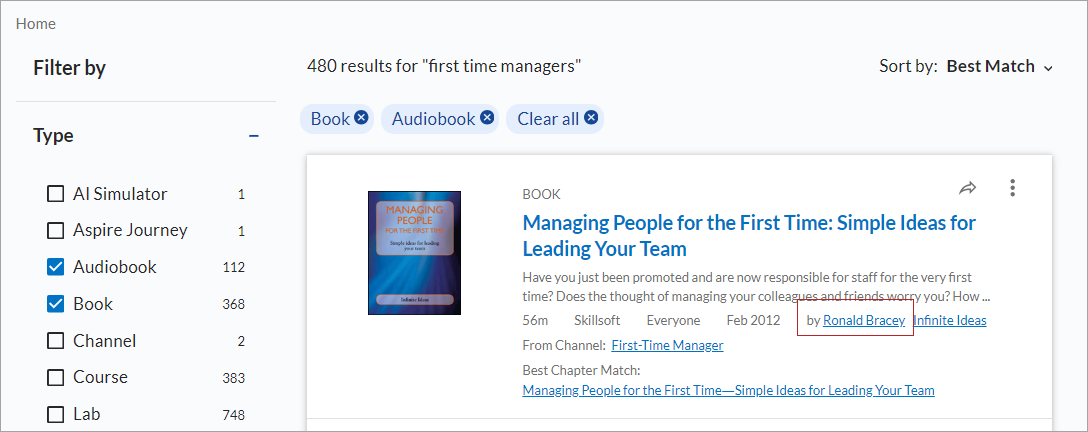New Features and Enhancements as of March 7, 2024
Engaging your learners to build a learning culture
The items in this section provide ways to engage your users so they want to learn and make learning a habit.
To make it easier for your learners to find this information, on the NASBA CPE and PMI PDU Activity pages, they can now see the credits available for completing eligible courses in the CSV download file.
To allow for an expanded audience for your custom content, learners can now view the closed captions for custom content .mp4 or .mov video files when you upload a corresponding closed caption file.
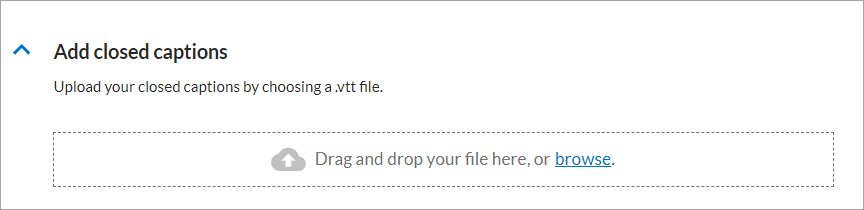
Manage, promote, and measure learning
The items in this section provide the tools you need to manage users and content, promote learning, and measure learning effectiveness on your bottom line.
To help you locate your content that has been retired, a new report that lists only retired content will be available in an upcoming release. The All Content Listing report currently shows content that will soon be retired.
You can now view External ID on the Learner Activity Report and Detailed Activity Report .
Compliance, Ecosystems, and Integrations
The items in this section help you to integrate Percipio across your learning ecosystem and promote how Skillsoft works with its partners.
To simplify and speed up the process, you now have the ability to map translated Compliance learning programs to the English learning program from the list page. Two new fields are available on the Percipio Compliance Learning Programs list page, Has Mapping and Language. If a learning program was mapped to a language previously, these fields will now indicate that.
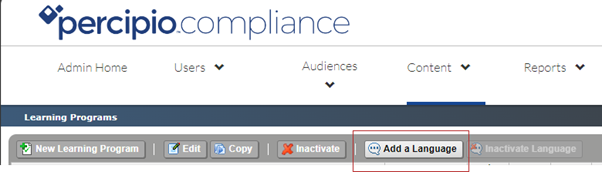
Usability Enhancements
The items in this section show where we are making improvements to the interface for a better experience.
You can find additional details in the Percipio Learning Platform WCAG 2.0. section.
To give learners access to Percipio features like star ratings and restarting a course, content that is linked outside of Percipio will first open to a landing page.
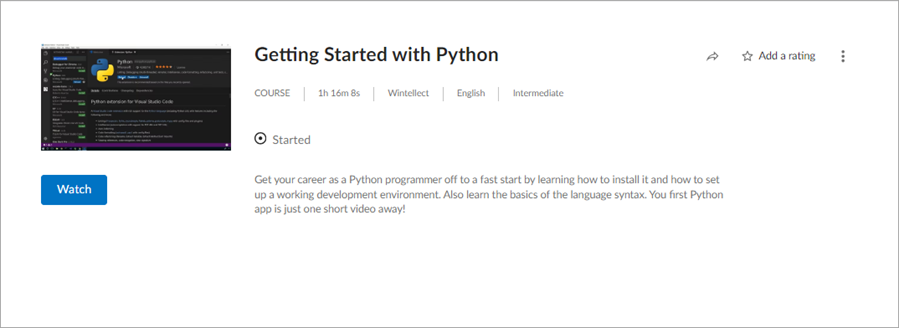
Additionally, if the linked content is part of an Aspire Journey, learners can access the journey navigation bar directly from the linked content landing page. This ensures they can keep moving forward through the journey without any interruption.
To make creating live courses faster, you now have an option to Copy and Edit a live course from the More Actions menu.
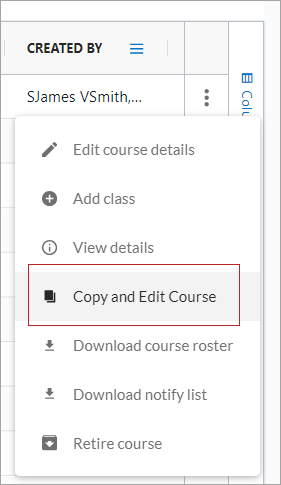
To help you access your custom content faster, a default filter was added to a previous release. This filter defaults the list to show only content you created by filtering the Created by column on your name. You can now remove this filter and when you return to the list it will remain unfiltered until you select the filter again.
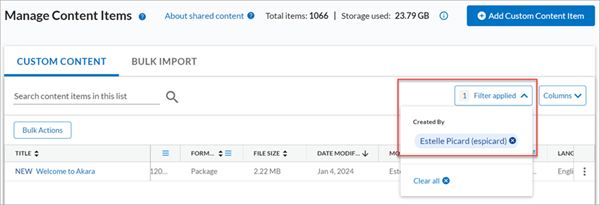
The Search page now offers the following features:
- The Type filter options now show the most-used filter values at the top of the filter, so learners don't have to use Show More to find some types that may be further down the list like videos.
- The top three search filters, Type, Ratings, and Duration are expanded by default.
- Learners can select the author or instructor name to see all search results for that author/instructor.