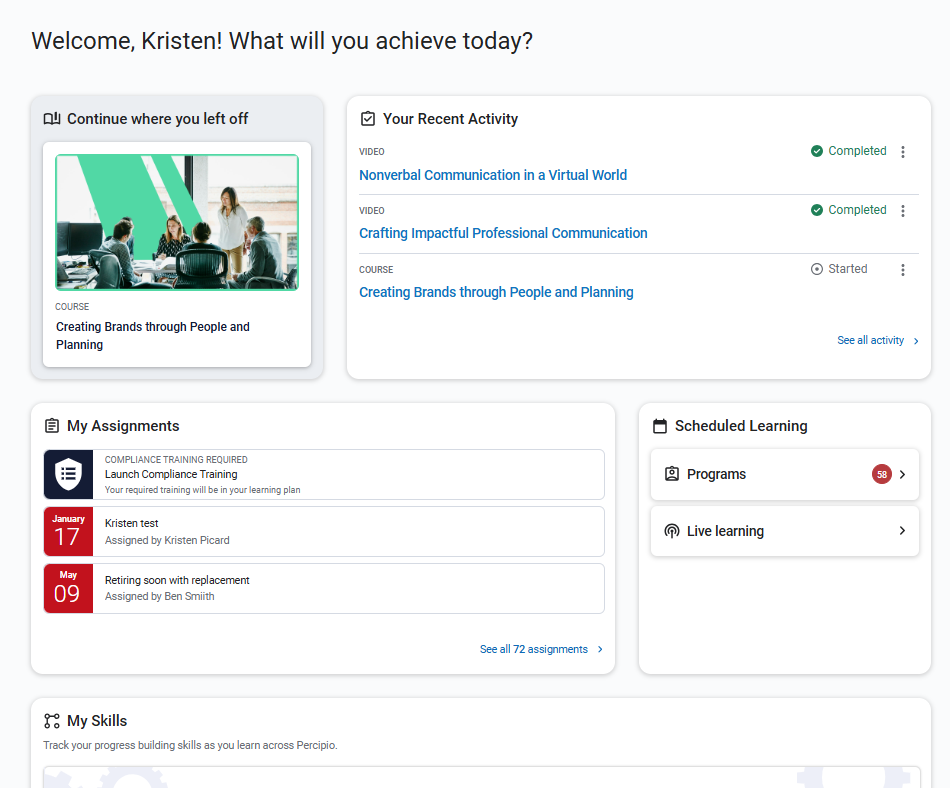New Features and Enhancements as of July 1, 2025
Engaging your learners to build a learning culture
The items in this section provide ways to engage your users so they want to learn and make learning a habit.
The My Learning page has been transformed into a dynamic learner dashboard, offering your learners a personalized experience that helps them quickly view their learning progress and access key learning opportunities. This enhancement is designed to increase engagement and drive the adoption of learning.
To support learners in their preferred language, learners now see translations for Skill Benchmarks and for the Skillsoft English course titles, descriptions, table of contents, learning objectives, knowledge checks, course tests, and Q&A providing an even more localized experience. This is in addition to the translated titles and descriptions for English areas, subjects, channels, and journeys, all of which are supported by the Unified language experience setting.
If the learner is the first one to launch a skill benchmark or an English course in a language that is not pre-translated, they must wait for it to be translated. Subsequent learners that launch that benchmark or course in that language, see the translation immediately. To ease the waiting time for translation, Skillsoft is working to pre-translate English titles, descriptions, table of contents, learning objectives, knowledge checks, course tests, and Q&A for these languages: Japanese, Arabic, German, Greek, Simplified Chinese, and French(France). These pre-translations should be available within the coming weeks. Future updates will expand the languages that are pre-translated, further enhancing accessibility and engagement for your learners.
Please note, the following:
- This feature is currently available on the web version, with mobile support coming soon.
- These are translated by AI and may lack language expert quality. Learners are encouraged to provide feedback through feedback modal available in the footer.
Manage, promote, and measure learning
The items in this section provide the tools you need to manage users and content, promote learning, and measure learning effectiveness on your bottom line.
When creating or editing a learning program, you can now target a job role to it. When you target a job role to a learning program, learners can discover that learning program on their Role Advisor page if their job role matches the targeted job role of the learning program and they have enrolled in that program.
When you take advantage of this new feature, you help guide learners to content that is important for their role and encourage them to learn with others also in that role, increasing motivation and adoption.
When creating or editing an assignment, you now have more control over which reminder emails you want to send.
Previously, if you turned on reminder emails for assignments, you had to configure all three types of reminders: initial, due date approaching, and overdue. Now you can determine if you want one, two, or all three types of reminders.
For more information see Create Assignments.
Usability Enhancements
The items in this section show where we are making improvements to the interface for a better experience.
The enhancements to the top navigation improve visual consistency, functionality, and responsiveness ensuring a seamless experience for learners across all devices. With these updates, you notice that:
- The Skillsoft apps icon
 is now located to the left of the logo. This icon contains links to integrated systems like Skillsoft Compliance and Coaching if enabled with your contract.
is now located to the left of the logo. This icon contains links to integrated systems like Skillsoft Compliance and Coaching if enabled with your contract. - The language selector has been updated to show four characters, including a region code, and relocated for better visibility.
With this release, Percipio now supports hosted custom content in Filipino (fil), Burmese (my-MM), Lebanese Arabic (ar-LB), Georgian (ka-GE), and Kannada (kn-IN).
When you add custom content in these languages, users see the option to view the Percipio user interface in that language.
For more information, see Setting your Language.