The Reset Asset Entitlement Status allows superadmin users to reset the entitlement status. You can also choose to retain or reset the Selective Asset Metadata Retrieval (SAMR) functions asset history.
Resetting the SAMR asset history allows the user to clear out SAMR'ed assets, such as SkillBriefs and JobAids from SAMR asset table.
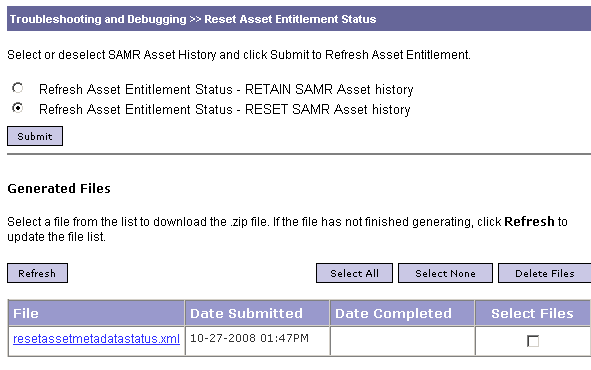
To reset asset entitlement status
The Asset Metadata Retrieval begins and the file displays in the Generated Files section.
The screen updates with a new zip file to the Generated Files list at the bottom of the page. The Generated Files list also displays the file name, date submitted, date completed, and a check box to select the file.