Browse the Catalog
To browse the Catalog
- Click Content > Library on the navigation bar.
The Library page displays.
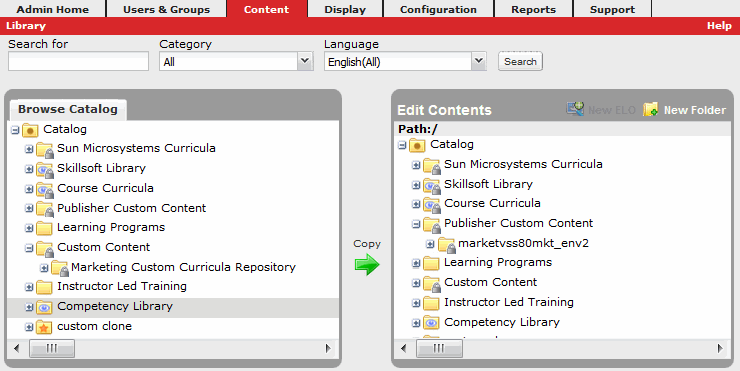
Use the left pane to browse the Catalog in its current state or to browse the results of a search.
Use the right pane to edit the contents of a folder. You can add or remove learning assets; create, edit, remove, or reorganize the contents of a folder; or create, edit, or delete an external learning object (ELO).
- Browse the contents of the Catalog and examine its structure by expanding and collapsing the folders in the left pane.
Note: Folders whose contents cannot be modified are shown with a locked icon (
 ).
).