Languages
You can change your site language and the language of the learning content presented to you while in Skillport. The options here set the defaults for your site, and, once set, remain in the selected language until you change them again.
Site Language
The default language for Skillport pages (such as menu options, help system, and links). For procedures, see Change your Skillport Site Language. This change applies when you next sign in to Skillport, and remains in effect until you change it again.
Example
In the example below, the site language has been changed to French:

- The menu options and toolbar are in French.
- Text on the page is in French.
- The content items (courses, books, videos) are in the selected content language, which is English (US). See Content Language, below.
Content Language
The default language of the content that you browse and search for using the Library or search. If you do not select any additional content languages, you can only view content in the language selected here.
This change applies when you next sign in to Skillport, and remains in effect until you change it again.
Example
In the example below, the site language is English (US), and the content language has been changed to French:
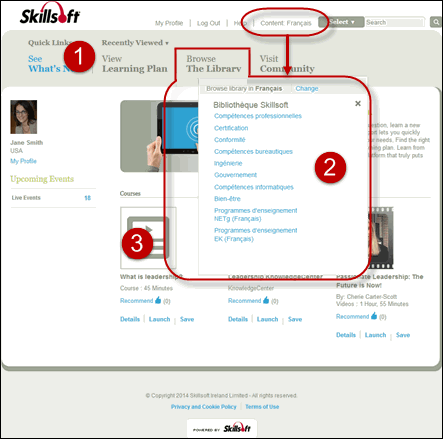
- The menu options and toolbar are in English (US).
- The content items (courses, books, videos) are in the selected content language, which is French. The Skillsoft Library displays all content items in the selected language to which you are entitled.
- Highlighted content items on the What's New page may display in your site language instead of your selected content language, as not all content is available in all languages.
My additional content languages when browsing and searching
Selecting languages in this section creates a defined list of languages for you to select from when searching Skillport or browsing the Skillport Library. For more information and procedures, see Select Additional Content Languages for Browse and Search.
To search for learning content in another language, see Find Learning Content in Other Languages.
Your options for the content language settings depend on the content to which you are entitled. For example, if you are entitled to view one or more Spanish language assets, Spanish is an available option.
Note: You can only browse and search for learning content in one language at a time.