Learning Plan Page
View all of your assigned and personal learning assets in your learning plan by clicking View Learning Plan from the top of any page in Skillport.
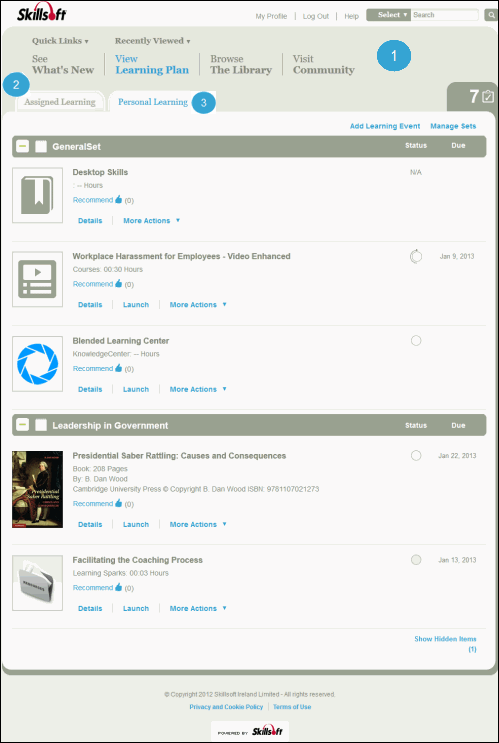
- The Skillport Header: The header provides easy access to the most common areas on your site as well as Quick Links, Search, and Recently Viewed items.
- Assigned Learning tab: By default, the Assigned Learning tab displays when you click View Learning Plan, and shows all of your assigned assets. You can also access your development plan from the Assigned Learning tab.
- Personal Learning tab: Displays all self-assigned assets. You can manage your self-assigned assets and create new sets of assets to enhance your assigned learning.