Use the Zip Menu to zip or unzip topics, courses and objectives.
Note: For tablet-enabled courses, the extracted content is checked for the presence of unsupported page types. If any unsupported pages are found, a dialog is displayed to inform you of their presence; the page and topic ID of the unsupported pages are displayed.
Your content continues to be unzipped and contains the unsupported pages, but you cannot final publish the tablet-ready course until the unsupported pages are removed.
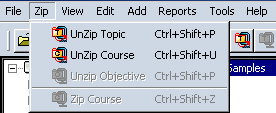
Zip Menu Options