The View Menu contains the following commands:
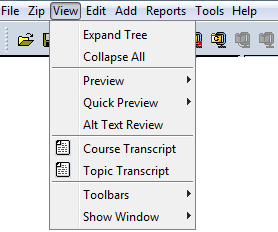
Desktop – This option is only enabled for HTML5-Ready, Tablet-Ready, or Phone-Ready courses.
Desktop-Accessible – Previews the course in 508 mode. This option is only enabled for courses for which the 508 Compliant checkbox on the course General Information tab has been selected.
Tablet – This option is only enabled for Tablet-Ready or Phone-Ready courses.
Phone – Previews the course in a browser window opened to dimensions resembling a phone width and height. Options include Portrait Orientation and Landscape Orientation. This preview is not an actual simulation of a mobile phone.
Desktop – This option is only enabled for HTML5-Ready, Tablet-Ready, or Phone-Ready courses.
Desktop-Accessible – Previews the course in 508 mode. This option is only enabled for courses for which the 508 Compliant checkbox on the course General Information tab has been selected.
Tablet – This option is only enabled for Tablet-Ready or Phone-Ready courses.
Phone – Previews the course in a browser window opened to dimensions resembling a phone width and height. Options include Portrait Orientation and Landscape Orientation. This preview is not an actual simulation of a mobile phone.