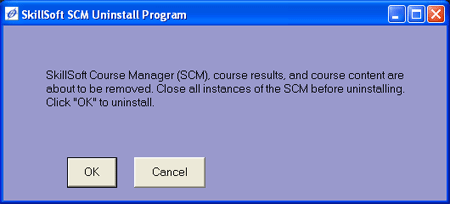
The SkillSoft Course Manager is removed from your workstation.
Note: If the SCM Uninstall application does not clean up the SCM/Player files properly or if SCM is running on a Macintosh Platform, please see the following: Uninstalling SCM - Windows platform and Uninstalling SCM - Macintosh platform.