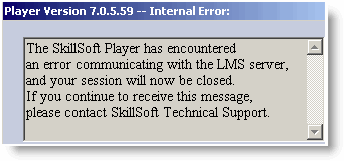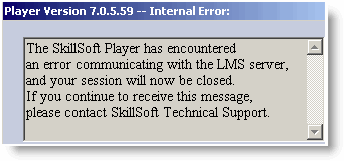GeoMaestro LMS v4.x (formerly GeoLearning)
Non-default player properties for Skillsoft SCORM content
- Pageplayer.properties
LMS_Error_Dialogue=false
LMS-specific notes for Skillsoft SCORM content
SCORM Content Importation:
- In Administration tab, click Upload Course and browse to SCORM PIF file.
LMS Status:
- GeoLearning LMS reports a status of ‘Incomplete’ in response to the Player posting an ‘Incomplete’ Lesson Status.
- GeoLearning LMS reports a status of ‘Completed’ in response to a ‘Completed’ Lesson_Status posted by the Player.
SCORM Course Launch:
- Geolearning launches SCORM courses in a Frameset.
SCORM Frameset Size:
- GeoLearning’s SCORM player template window is slightly too small for the course. At the bottom it cuts off a small part of the course window.
Score display:
- Geolearning does not display course scores which are below the mastery.
Communication error when launching Business Skills content on GeoLearning: