Non-default player properties for Skillsoft SCORM content
LMS-specific notes for Skillsoft SCORM content
SCORM Content Importation:
LMS Status:
Upon exiting a course and clicking ‘Close and Save Progress’ the Course Outline and Course Progress
screen will display a Completion Amount which is normally 0% while the course is still in progress and
100% when the course has been completed. Time Spent in the course is also displayed along with the
current score and in the event of the course being completed, a Passed/Failed status.
In response to a ‘completed’ lesson_status and score from the player, the ‘Course Completion Amount’ is
set to 100%, a Passed/Failed status is assigned and the course is moved to the Completed Courses view.
Note: The exception is SkillSims where a Completed status is assigned and the Passed/Failed field is left blank.
Cannot Launch IT (e3) SCORM Content on IBM Lotus LMS Status:
“Internal error: Player could not locate API”.
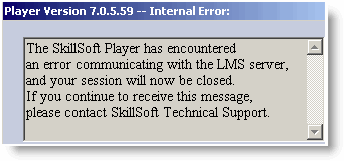
No known workaround at time of writing.
Content marked as Completed when no course pages accessed:
Workaround: Repackage the content in the IBM Authoring Tool with ‘Completion Set By Content” value in Sequencing Properties is set to true.