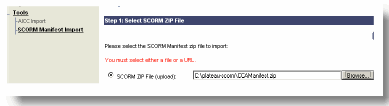Plateau v5.8
Non-default player properties for Skillsoft SCORM content
LMS-specific notes for Skillsoft SCORM content
SCORM Content Importation:
- Imported content using SCORM Manifest Import.
- Zipped and Imported imsmanifest as a zip file.
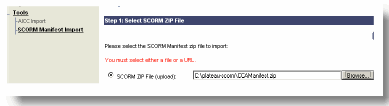
LMS Status:
- After launching a course Plateau indicates that the course has been accessed and displays the number of times accessed and the total session time.
- After taking a course test, Plateau displays the score achieved.
- After achieving mastery, Plateau indicates that the course is finished and displays a completion time and date.
- Plateau also displays a status for each course object and marks them as Completed once the course is mastered.
SCORM.cmi.objectives support:
Because Plateau does not support SCORM.cmi.objectives the SCORM.cmi.suspend_data block must
be used for posting progress. Otherwise student course progress may be lost.
- Set the following in pageplayer.properties for Skillsoft Player:
SCORM_CMI_SUSPEND_DATA_FOR_RESULTS=true
E3_WRITE_SCORM_CMI_OBJECTIVES=false
CCA_WRITE_SCORM_CMI_OBJECTIVES=false
- Set the following in simpageplayer.properties file for SkillSim Player:
SCORM_CMI_SUSPEND_DATA_FOR_RESULTS=true
- Set the following in SBPlayer.cfg file for NLS player:
EnableObjectiveTracking=0