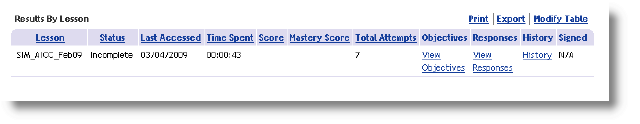Non-default player properties for Skillsoft SCORM content
LMS-specific notes for Skillsoft SCORM content
SCORM Content Importation:
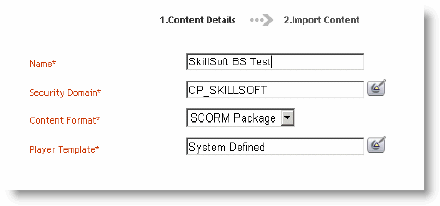
Note: Course descriptions are not imported and displayed in the LMS.
LMS Status:
Lesson Status:
Module Status:
Saba displays a Module Status of Not Evaluated until the user has reached some form or
completion at the lesson level (passed, failed or completed) at which stage a Module status of
Successful or Unsuccessful is displayed depending on the Lesson Status achieved.
IT-e3 SCORM 12 content does not track progress on Saba 5.3:
Javalog extract:
----------------------------------------
SCORM Version is: 2004
----------------------------------------
********* Creating ModuleProgress!!!! ********
JS:extAPIWrapper.LMSInitialize()
JS:extAPIWrapper.LMSSetValue(cmi.core.exit, suspend) -> true
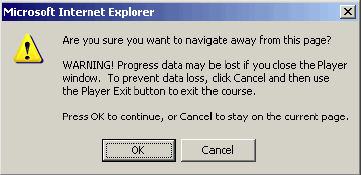
Workaround: Before importing the content:
var theAPI = _2004APIAdaptor.get2004APIHandle();
with:
var theAPI = null;
SCORM Course Launch Error on Saba v5.3:
The following error is returned when attempting to launch Skillsoft SCORM content on Saba 5.3
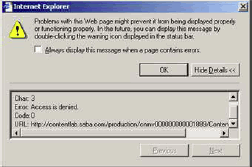
Saba V5.3 Course level v Module Level Results:
It is standard Saba 5.3 functionality that Module level results are not updated until the user has
reached some form or completion at the lesson level (passed, failed or completed) so that the
completion status at Module level is displayed as ‘Not Evaluated’ until completion.
The screenshot below shows Module level results in Saba v5.3 which are displayed when a user exits a course that’s not yet completed.
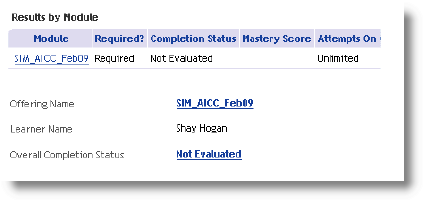
Screenshot below shows Lesson (Course) level results for Saba v5.3 which are displayed when
user exits a course that’s not yet completed.