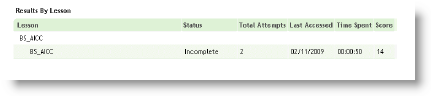Non-default player properties for Skillsoft SCORM content
LMS-specific notes for Skillsoft SCORM content
SCORM Content Importation:
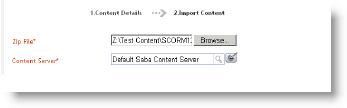
LMS Status:
Saba 5.4 displays the Lesson Status as posted by the Skillsoft Player e.g. ‘Incomplete’, ‘Completed’ or ‘Passed’.
Saba displays a Module Status of ‘Not Evaluated’ until the user has reached some form or completion at the lesson level (passed, failed or completed) at which stage a Module status of ‘Successful’ or ‘Unsuccessful’ is displayed depending on the Lesson Status achieved.
The following error is returned when attempting to launch Skillsoft SCORM content on Saba 5.4
Error: Access is denied
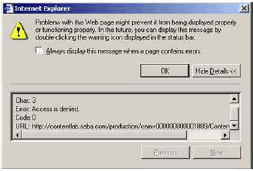
Cause: The error occurs after specifying Saba’s System Defined or Empty players during the content import where the content and LMS are on different servers. When using Saba’s System Defined or Empty players the content is presented in a frameset controlled by the Saba server. As a result, when you choose to specify the Skillsoft B page as the launch page the Skillsoft Player attempts to reposition the window in the centre of the screen thereby throwing up a permissions error because the content on the content server is attempting to manipulate the parent window on the LMS server.
Workarounds: Do one of the following:
IT(e3) SCORM 12 content launches as SCORM 2004 content on Saba 5.4:
Javalog extract:
SCORM Version is: 2004
JS:extAPIWrapper.LMSInitialize()
ERROR: JS.evalWithResponse(): timed out waiting for response
There can subsequently be communications errors while playing the course and progress can be lost.
Workround: The following can be done to ensure the IT-e3 content launches as SCORM version 1.2
var theAPI = _2004APIAdaptor.get2004APIHandle();
with:
var theAPI = null;
Saba V5.x Course level v Module Level Results:
It is standard Saba 5.x functionality that Module level results are not updated until the user has
reached some form or completion at the lesson level (passed, failed or completed) so that the
completion status is displayed as ‘Not Evaluated’ until completed.
Screenshot below shows Module level results in Saba v5.4 which are displayed when user exits
a course that’s not yet completed.
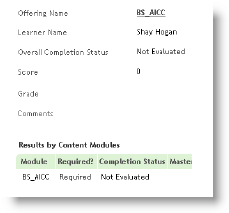
Screenshot below shows Lesson (Course) level results Saba v5.4 which are displayed when user
exits a course that’s not yet completed.