Course Catalog Hierarchy
The Course Catalog Hierarchy page generates Course Listing report. This report describes all of the courses and assets you are entitled to use.
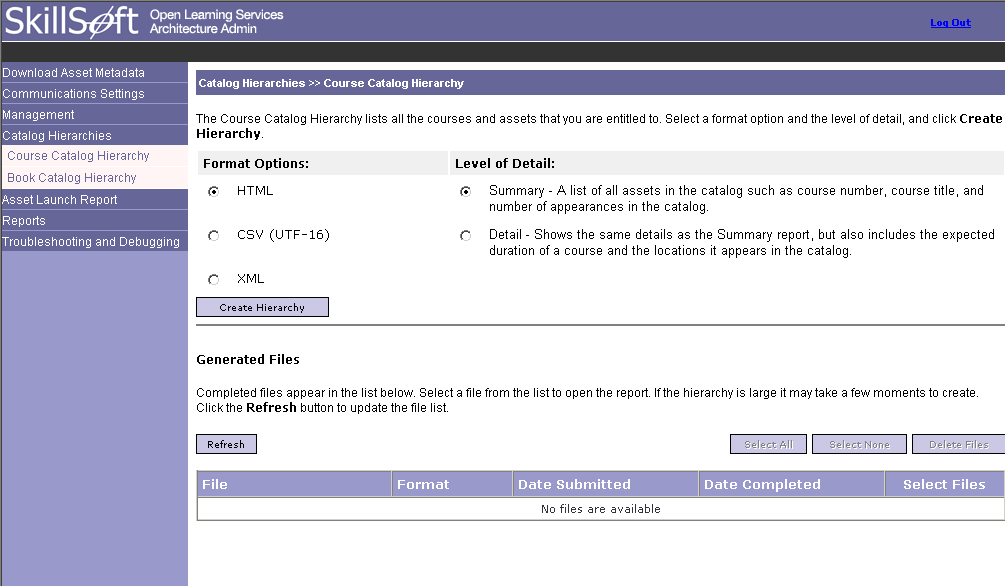
To generate a Course Hierarchy Report:
- Select one of the following Format Options:
- HTML
- CSV UTF-16
- XML
- Select the Level of Detail:
- Summary
- Detail
- Click Create Hierarchy to generate the report.
OLSA Admin adds the new report to the Generated Files list at the bottom of the screen.
The Generated Files list file name reflects the level of detail and format of the report, for example, detail report.html or summary report.csv. The Generated Files list displays the following information:
- File
- Format
- Date Submitted
- Date Completed
You have the following options:
- Refresh - Updates the report status. If a Report has not completed its processing, the date completed field displays In Progress. Click Refresh to update the status of pending reports. The date and time displays in the Date Completed when the report completes.
- Select All - Selects all of the files in the list.
- Select None - De-selects all of the files in the list.
- Delete Files - Deletes the selected files from the list.