Assign or Deassign Books24x7 Collections
Assigning Books24x7 collections to users and groups makes those collections available to them. You can assign collections, specific books or individual book chapters to:
- Groups
- Advanced groups
- Assignment groups
- Individual users
You must directly assign Books24x7 collections to all top-level groups as needed. If you assign a collection to a group, it is inherited by all members of the group and all members of all child groups.
Note: Be aware that directly assigning collections to a user or child group overrides all inherited assignments for that user or group. For this reason, when you make direct assignments, be sure to assign all of the intended collections. To restore the inherited assignments, you must change the assignment to INHERITED (as described below), which automatically removes all direct assignments.
To assign or deassign Books24x7 collections from a group or user
- Click Users & Groups | User Management on the navigation bar.
The User Management screen appears.
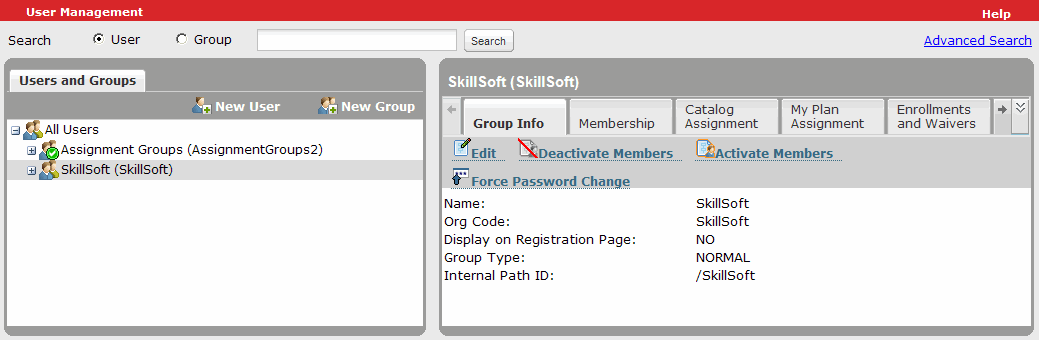
- In the left panel, find the group or find the user whose assignments you want to modify, and select the group or user.
- In the right panel, click Books 24x7 Assignment.
The assigned collections appear.
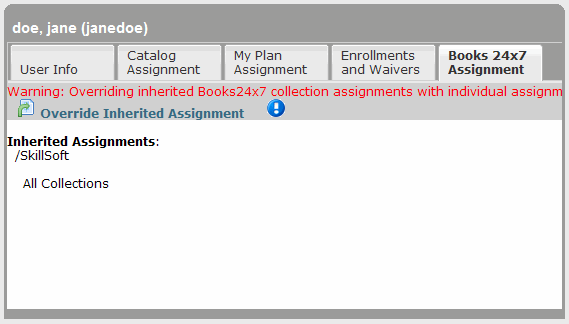
- If the collection assignments are inherited and you want to override the assignments, do the following:
- Click Override Inherited Assignment.
The Books24x7 Assignment dialog box appears.
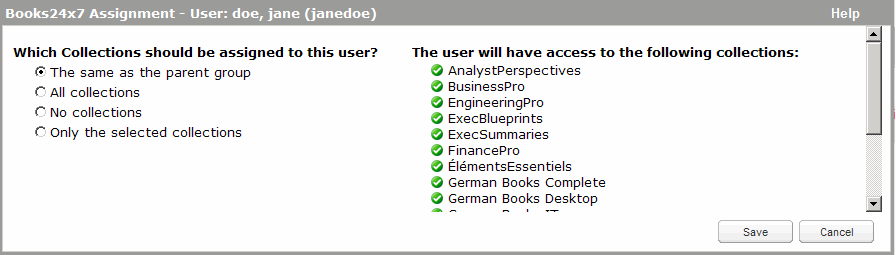
- Specify the collections to assign:
- The same as the parent group: Select to allow the user or group access to the same collections the parent group is currently assigned, and that are subsequently added to the parent group assignment.
- All collections: Select to allow the user or group access to all collections currently available in your organization's Books24x7 subscription, and all additional collections that are subsequently added to the subscription.
- No collections: Select to remove the user or group access to your organization's Books24x7 subscription, and all additional collections that are subsequently added to the subscription.
- Only the selected collections: Select this option to choose specific Books for the user or group. If you select this option and choose all currently-available books in your organization's Books24x7 subscription, the user or group will not have access to any additional collections that are subsequently added to the subscription.
Note: The list of collections available for individual selection is determined first by your organization's Books24x7 subscription, and second by the collections that are assigned to the selected user's group or the selected group's parent group. Subscription information appears in the Books24x7 System Settings. For details on the different Books collections available, visit the Books24x7 web site by clicking the Books24x7 link in the upper-right corner of the SkillPort home page that appears immediately after you log in.
- Click Save.
- Click Override Inherited Assignment.
- To modify overridden user or group assignments, click Edit Individual Assignments and make your selections.