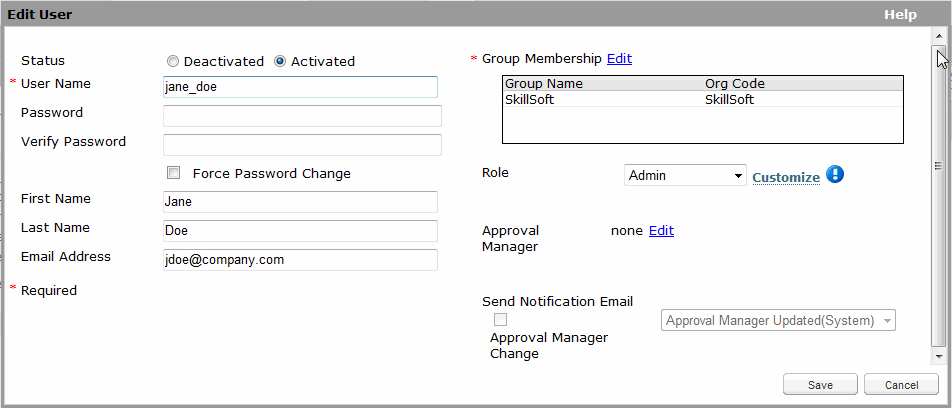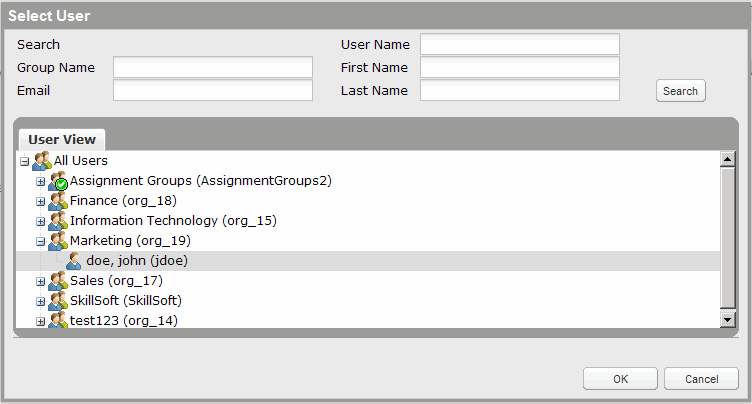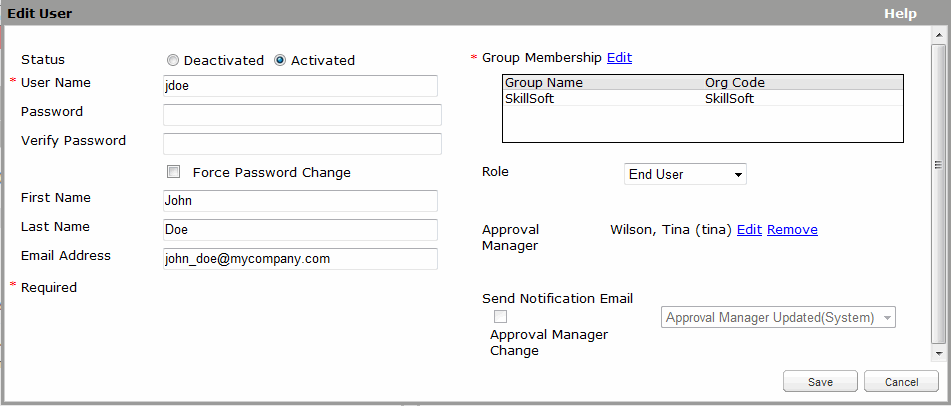Assign or Remove an Approval Manager
Note: The Approval Manager feature must be enabled on your site to assign approval managers. Any user with a manager, administrator or company administrator privileges and the Enrollments and Waivers privilege automatically has the ability to act as an approval manager over all users and groups within their administrative domain, and can also approve or deny each other's requests. Any user with a super administrator or company administrator privileges always have the ability to act as an approval manager.
Assigning a user to act as an approval manager allows that user access to the Approval Manager screen in SkillPort, where he can approve or deny asset requests and waivers for those learners assigned to him. To assign a user as an approval manager, you must first identify one or more learners who will send their requests to the user you want to set up as an approval manager.
 To assign or change a user's approval manager To assign or change a user's approval manager
- Click Users & Groups | User Management.
The User Management screen appears.
- In the left pane, select the user for whom to assign the approval manager.
- In the right pane, click Edit at the top of the User Info tab.
The Edit User dialog box appears.
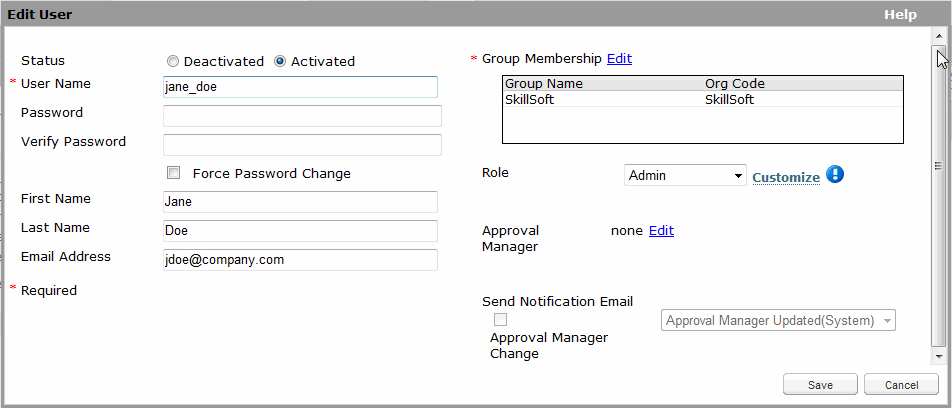
- Next to Approval Manager, click Edit.
The Select User dialog box appears.
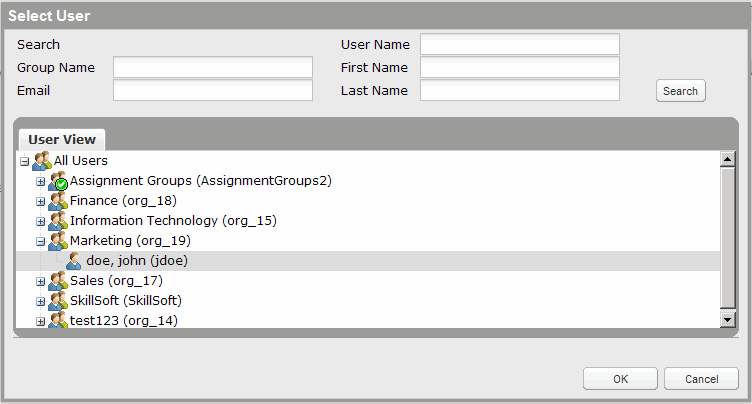
- Select the user whom you wish to assign as an approval manager.
Note: The selected user does not need any special privileges assigned to him to act as an approval manager.
- Click OK.
- If the Approval Manager Change check box is enabled on your site, you can now choose whether to send an email to the learner about the change. Select the check box to send the email. Alternatively, clear the check box if you do not want to send it.
Note: No email is sent if an invalid email address is specified for the user.
- Click Save.
 To remove a user's approval manager To remove a user's approval manager
- Click Users & Groups | User Management.
The User Management screen appears.
- In the left pane, select the user whose approval manager you want to remove.
- In the right pane, click Edit at the top of the User Info tab.
The Edit User dialog box appears.
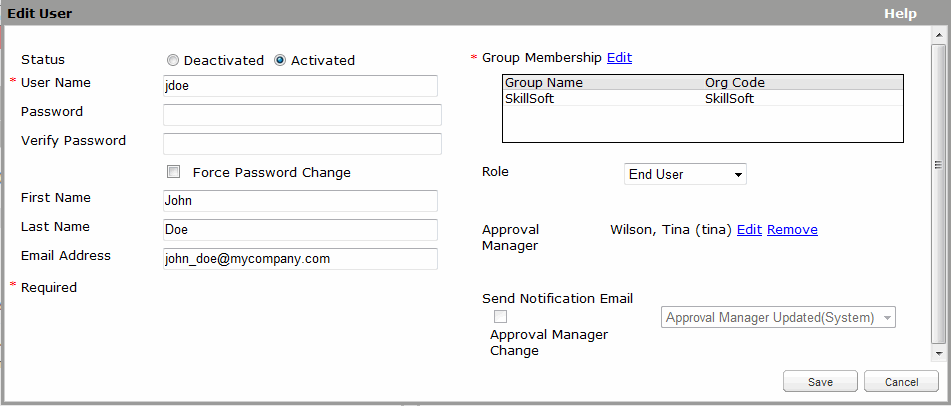
- Next to Approval Manager, click Remove.
- If the Approval Manager Change check box is enabled on your site, you can choose whether to send an email to the learner about the change. Select the check box to send the email. Alternatively, clear the check box if you do not want to send it.
Note: No email is sent if an invalid email address is specified for the user.
- Click Save.
|
|
Last Updated:
8/23/2012 10:41:18 PM
|
 To assign or change a user's approval manager
To assign or change a user's approval manager