- Search: The Search box is found at the top of every page.
- Tools: Use these to save items, create bookmarks, download titles, etc.
- Table of Contents: Return to the table of contents for that item.
- Chapters: Click on the right or left arrows to move to the next or previous chapters. Use the +/- buttons to expand or hide the chapters.
- Search Hits: Chapters that contain search hits. Click on the right or left arrows to move to the next or previous chapter with a search hit.
- Assets of the title: Icons denote the assets of this title such as an available feature or content type. Move your mouse over the question to view an icon legend that further explains each icon.
- Recommending Titles: Click to recommend this title.
|
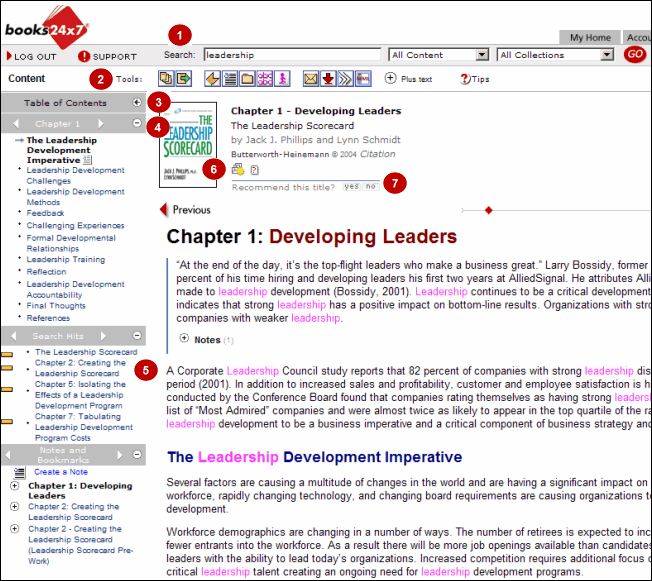
|