Percipio for Administrators
The administrative menu allows you to manage your users' experience in Percipio. When you sign in as an admin, you see the administrative menu including the following choices.
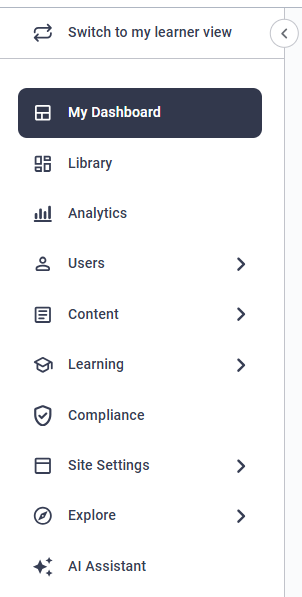
Note: Not all menu options display to all Percipio admins. For more information, see User Roles.
- My Dashboard: The My Dashboard shows you a snapshot of your site and things you can do to improve adoption and engagement. You can also find access to frequently asked questions. This is your default landing page when accessing the Administrative area.
- Library: The Library page is the same view as the Learner view. If you have the privileges you can customize the library page for your learners.
- Analytics: Provides you access to Dashboards and Reports. Dashboards provide metrics related to user activity within Percipio and the status of key operational functions. Reports provide several views of operational data that help you analyze activity within Percipio.
- Users: In Users, you can create a new user, manage audiences, and create user attributes to define your user hierarchy.
- Content: The Content menu provides you access to create custom linked content and custom channels for your organization, and access to Licenses, where you control access to content by managing license pools and audience associations.
- Learning: Access Assignments and Content Promotions.
- Compliance: If you have integrated Skillsoft Compliance course into your Percipio library, you see this menu. Otherwise, you can find the Compliance menu in the Skillsoft Apps dropdown
 . The options you see under the Compliance menu depend on how you have compliance content set up for users to access in Percipio. For more information, see Compliance content.
. The options you see under the Compliance menu depend on how you have compliance content set up for users to access in Percipio. For more information, see Compliance content. - Site Settings: Configure technical aspects of Percipio by managing system settings.
- Explore: Provides quick access to the Learning Edge, Skillsoft's online user community as well as links showcasing other products offered by Skillsoft that might benefit your learning solutions.
- AI Assistant: Use this interactive chat bot to get answers to your platform related questions and links to related knowledge base articles with full details. Currently, when you access the AI Assistant from the admin view, it will not provide content recommendations. For content recommendations, launch the AI Assistant from the learner view.