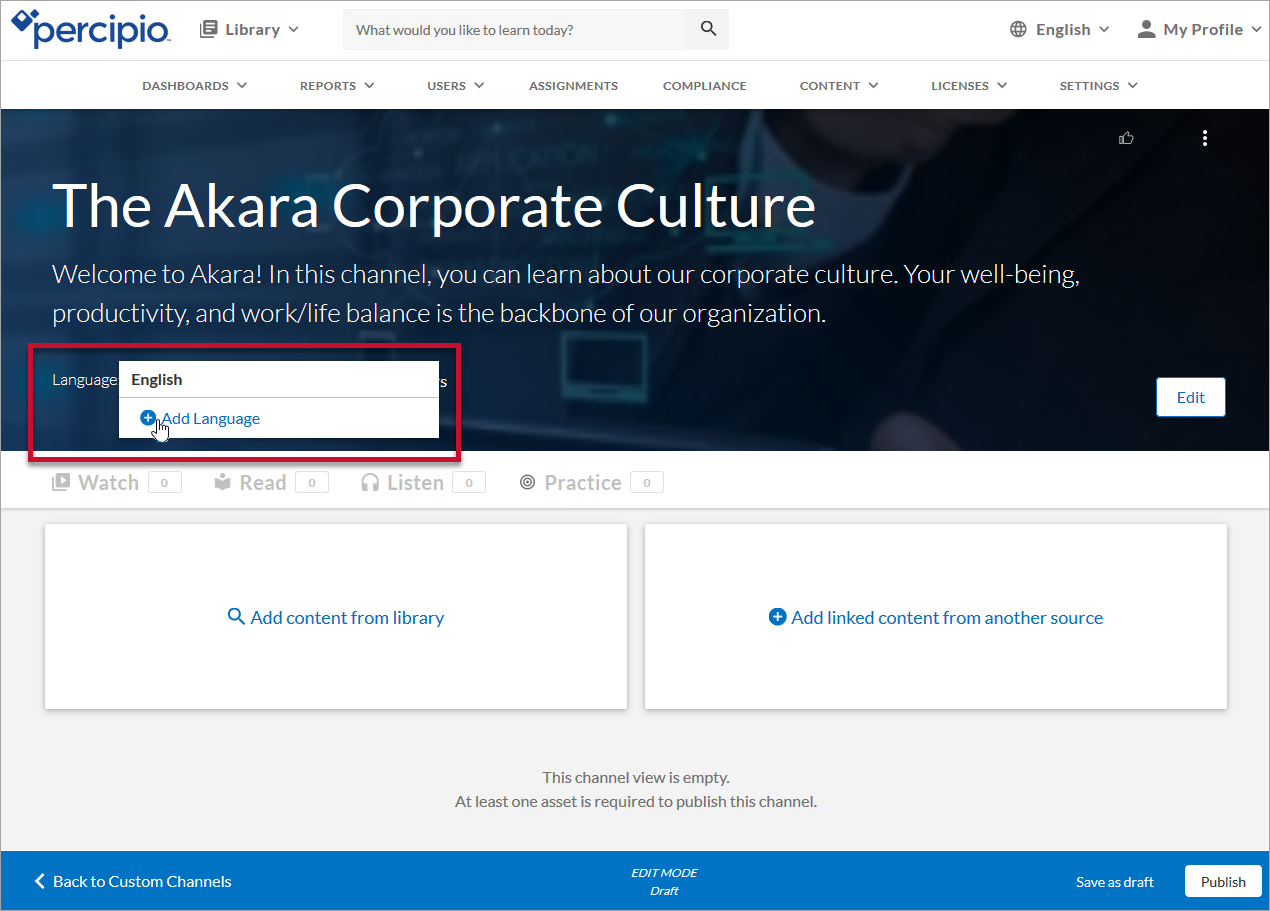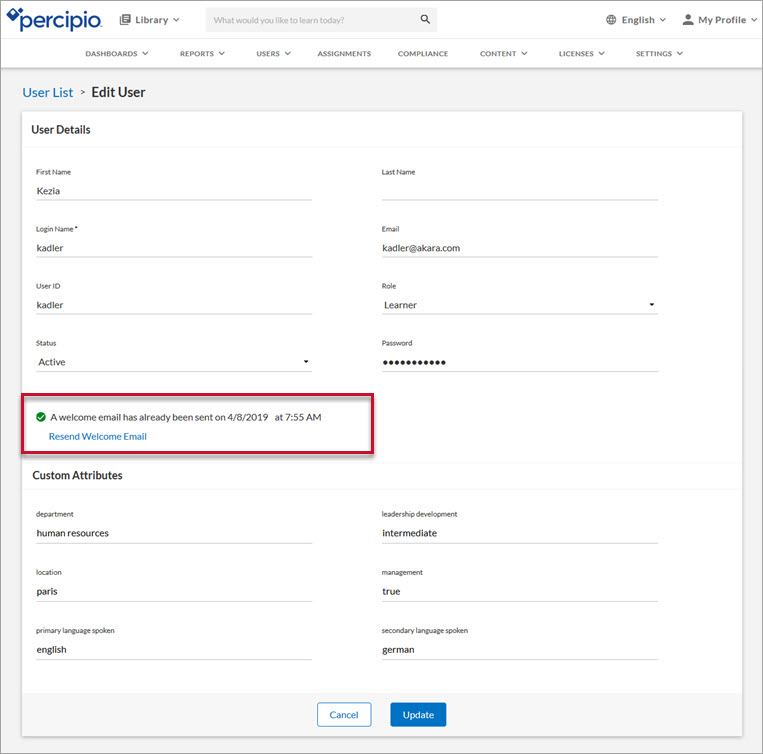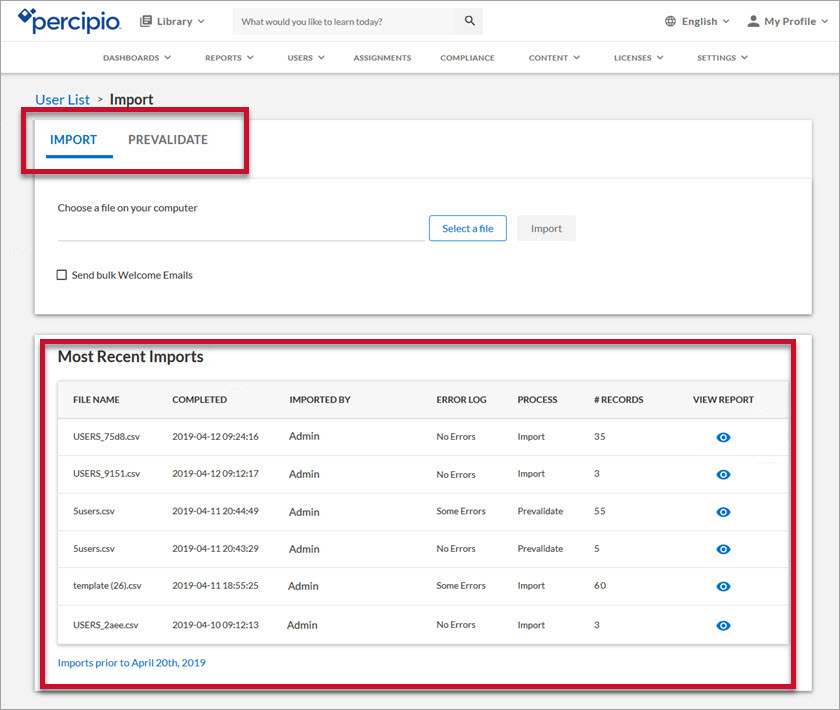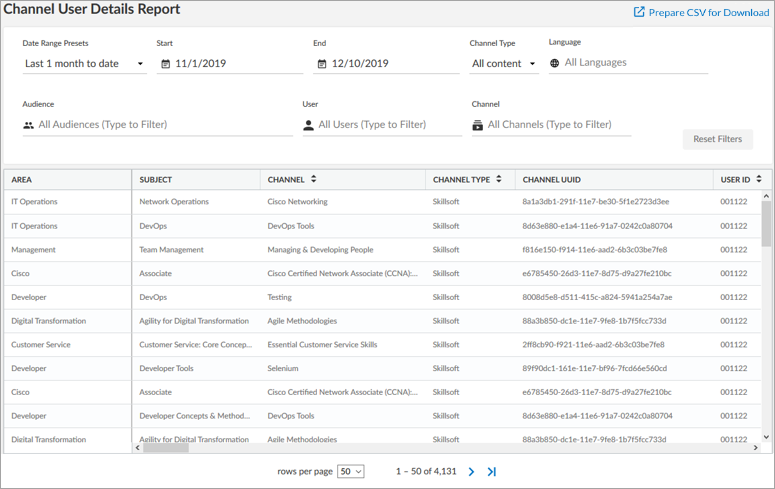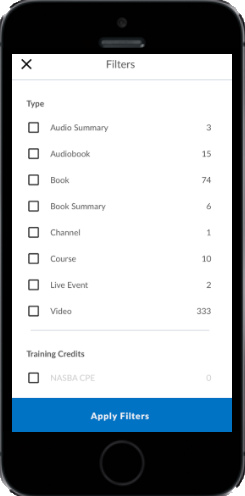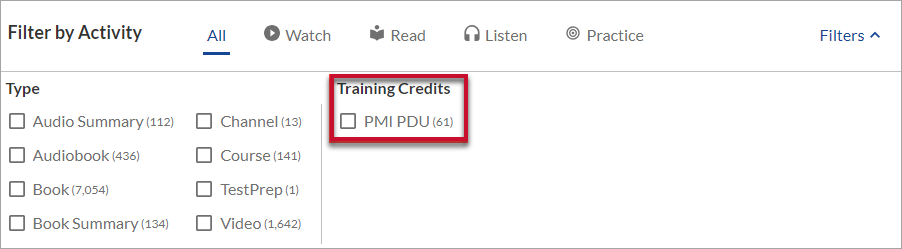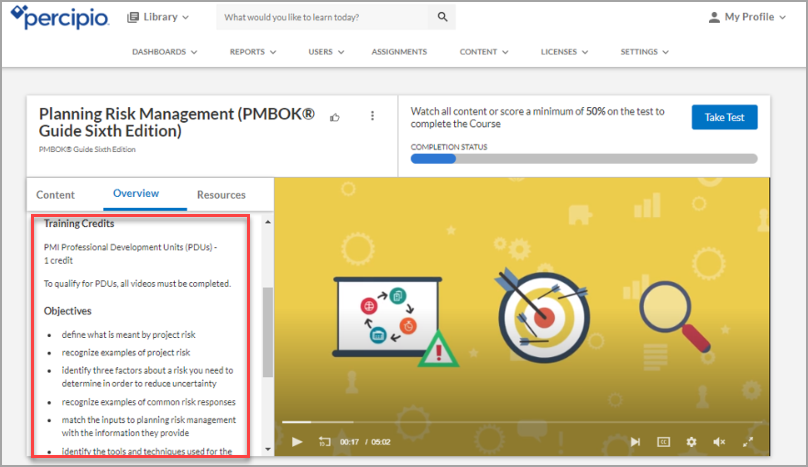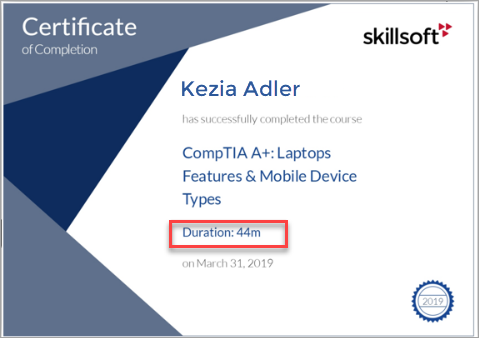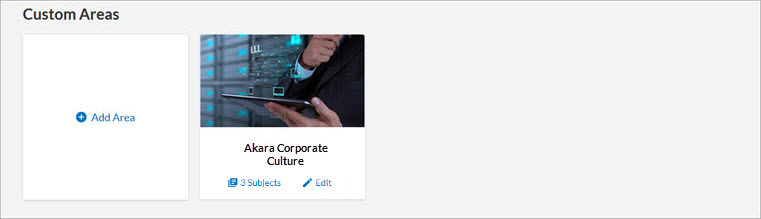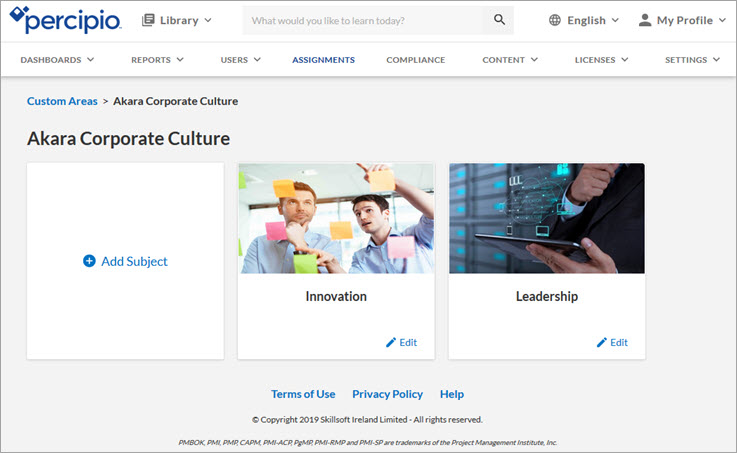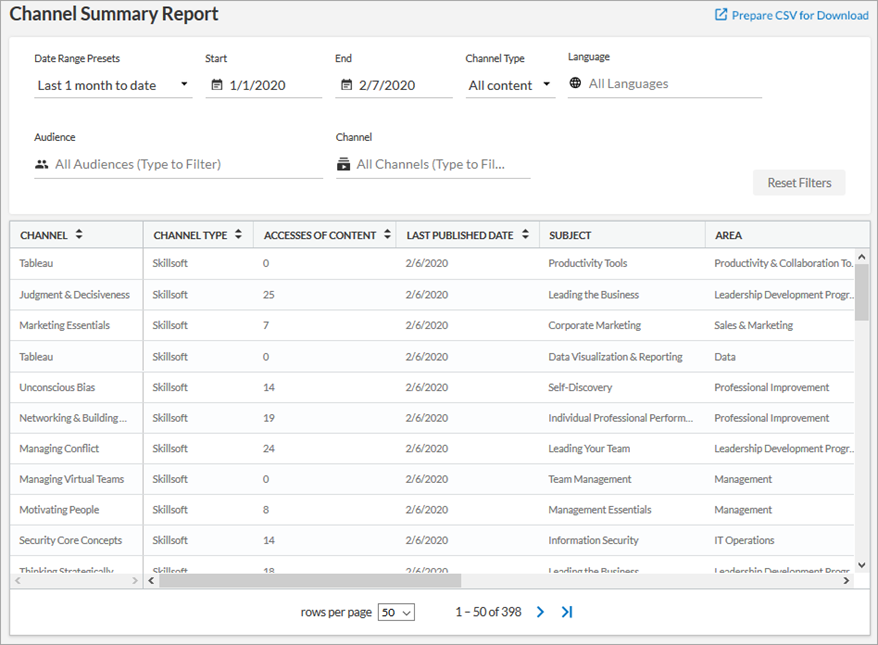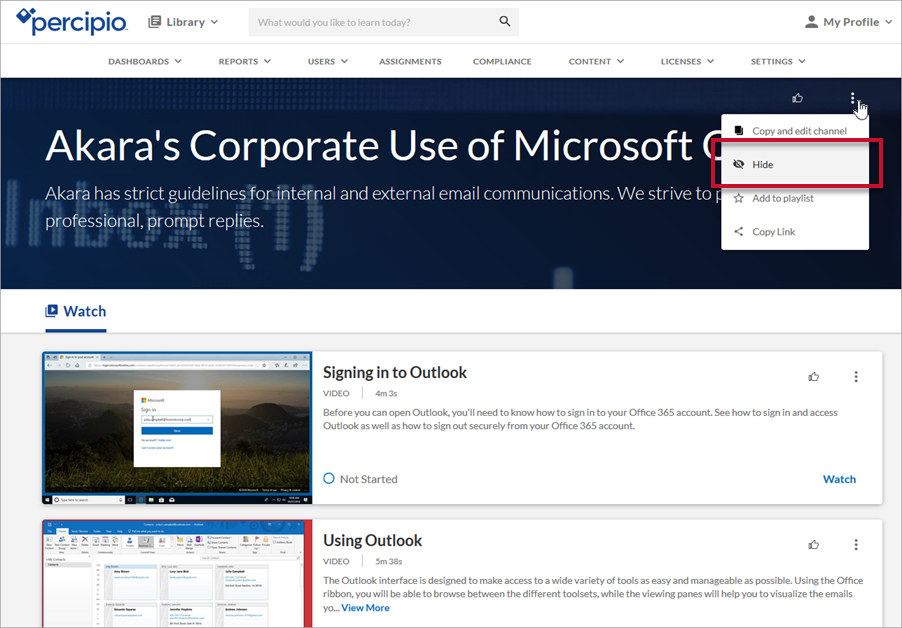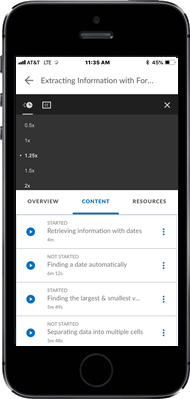New Features and Enhancements (April 2019)
The following new features and enhancements are available as of:
April 27, 2019
Percipio Learner
You can now download and print your PMI PDU Certificate of Completion from the Activity page. The certificate shows the PDU credits, participant's name, course title, and date, as well as the necessary verification information required by state boards.
For more information, see Certificates of Completion.
A new Welcome to Percipio video is available on the Knowledge Base. Watch this quick video to understand how to access the wealth of learning resources available to you.
To view the video, see Percipio for Learners.
Percipio Admin
You can now create new custom channels in Percipio's supported languages.
For more information, see Create a New Custom Channel.
A new Resend Welcome email link is available on the User Details page for users that have already received a Welcome email. Use this to resend the welcome email containing the user’s sign in instructions and a link to your Percipio site.
For more information, see Send a Welcome Email.
The Import page in Percipio Admin is redesigned for a better workflow. The Prevalidate and Import tabs have been reversed on-screen, and the batch reports are consolidated and easier to read.
For more information, see Import Users by Batch (Batch Import).
The Channel User Details report provides a detailed look of user activity of assets within your Percipio channels.
For more information, see Channel User Details Report.
Mobile App
You can access Percipio Compliance from the Mobile App. If Compliance content is assigned to you, a training card displays under My Assignments on the Mobile Home page.
Tap the card to open Percipio Compliance for the web and view your assigned content.
For more information, see Access Compliance from the Mobile App.
You can apply filters to narrow the list of search results to one or more content types.
For more information, see Search for Content in the App.
April 6, 2019
Percipio Learner
Earn PMI PDU course credits in Percipio
You can now earn PMI PDU credits by completing PMI PDU-eligible courses through Percipio.
Training Credits search filter for PMI PDU
A new filter type is available when searching content. The Training Credits filter displays the number of courses in your search results that are eligible for PMI PDU training credits.
For more information, see Filtering search results.
PDU course metadata
Use the course Overview tab to view PMI PDU metadata to see:
- which courses count towards PMI PDU credit,
- how many credits you can earn, and
- how to qualify for PMI PDU credits.
For more information, see the Course Overview tab.
You can now view the estimated course duration on your certificates of completion.
For more information, see Downloading a Certificate of Completion.
Fuzzy match in search is enabled. Fuzzy matches are only returned when no results are found to the original search query.
For more information about fuzzy match, see Understanding Search.
Percipio Admin
There are now 5 roles available to users in Percipio. All roles have access to Percipio Learner.
- Site admin: Formerly called admin, site admins have access to all of Percipio Admin's features and functions.
- Learning admin: Learning Admins usually manage larger audiences, or 3 or more smaller audiences. Typically, Learning Admins hold an organizational role of a higher-level executive (such as a manager within a distributed learning and development department). Learning Admins have access to the reports and dashboards for the audiences they own (via the Audience Owner designation). To assign a Learning Admin the role of Audience Owner, see Add an Audience Owner to an Existing Audience.
- Team manager: Team managers usually own 1-3 audiences, and they have access to the reports and dashboards for the audiences they own (via the Audience Owner designation). To assign a team manager the role of Audience Owner, see Add an Audience Owner to an Existing Audience.
- Content curator: Content curators customize learning content and manage their organization's library structure. Content curators can customize their organization’s library by creating custom areas, subjects, channels, and content. They can also view some dashboards and reports.
- Learner: Access to the learner platform only. This is the default role for new users.
Learning Admins and team managers currently hold the same set of privileges within the platform, but each role serves a different purpose. For more information, see User Roles.
With Percipio, site admins and custom curators can now customize the library by adding custom areas and subjects using the CONTENT > Custom Areas & Subjects option in the Admin menu. Changes made to your library display in both Percipio for the Web and the Percipio mobile app.
An area is a broad category of content within the Percipio library that contains sub-categories called subjects. You can create custom areas for your organization.
In the Percipio library, a subject is a sub-category of an area. You can create a custom subject within a custom area of your library.
Custom subjects can also be included in learners' Interests selections.
For more information about library management, see Area and Subject Best Practices.
A new Channel Summary report is available in the Reports menu. This report provides a summary of user activity within your Percipio channels.
For more information, see Channel Summary Report.
On the Instance Settings page, if you have a SAML-integrated site, you can now automatically redirect users to your corporate sign-in screen. For more information, see Features on the Instance Settings page.
Site admins and content curators can now hide custom channels in addition to stock channels. View a listing of all hidden stock and custom channels on the Hidden Channels page in Percipio Admin.
For more information, see Hide and Show Channels.
In the reports and dashboards that use the Audience filter, you can now select multiple audiences for same-page data display.
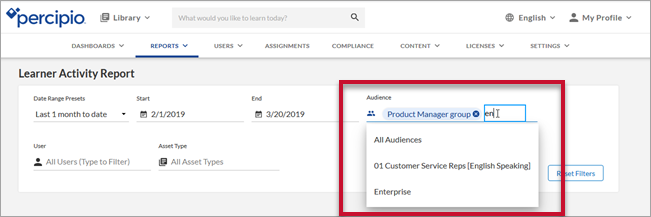
For more information, see the Dashboards and Reports topics.
A new Estimated Duration column in the Learner Activity report details the estimated duration of assets that have been accessed by your learners.
For more information, see Learner Activity Report.