Create an Article
Only an author or blog administrator can add an article. An article is the primary method of adding content to a blog.
To add a new article
- Click Blogs displayed on the SkillPort home page.
- Click Manage Blogs. This will open the Manage Blogs page.
- Click Manage this Blog found under the specific blog name.
- Click Add New under the Posts section in the Dashboard. This will display the Add New Post page.
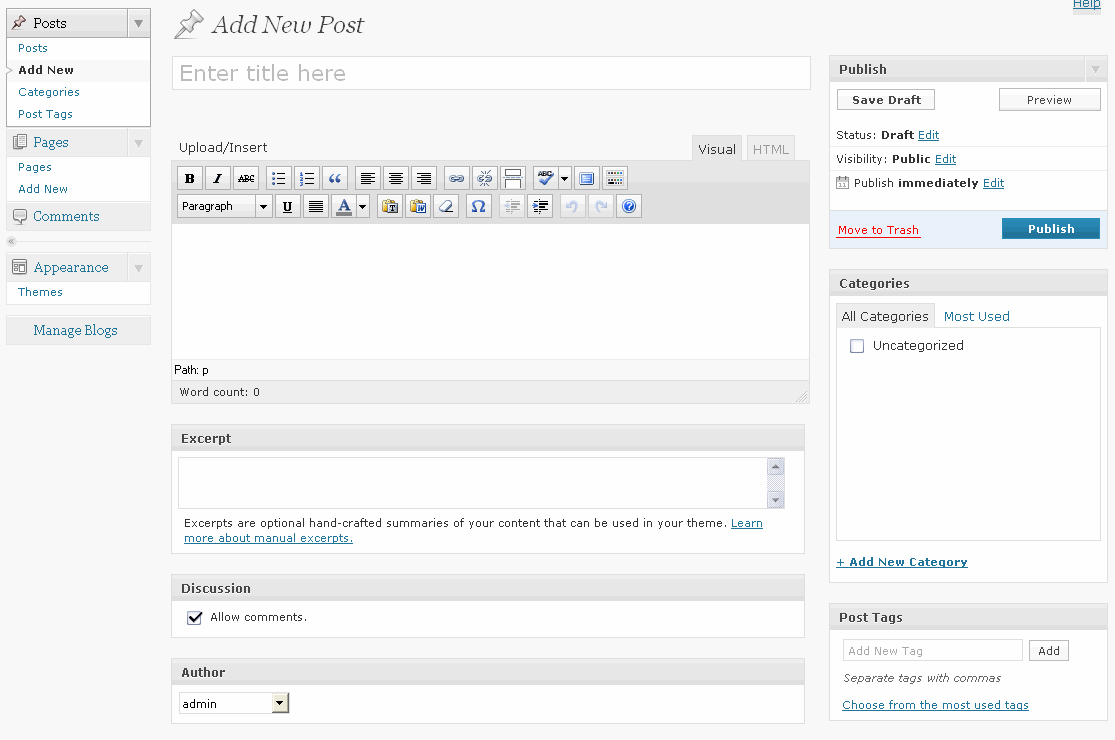
- Enter the title of the article in the text box marked as Enter title here.
- Add the content for the article. For details on how to format the article, refer to Format the Article's Content.
Note: This content can be added either using the Visual tab or the HTML tab. The Visual tab is for a WYSIWYG (What You See Is What You Get) approach to authoring which uses the toolbar for formatting, linking, etc. The HTML tab can be used for entering HTML directly into the article.
- Add an Excerpt to the article.
Excerpts are optional hand-crafted summaries of your content which display as a summary of your article. If the excerpt is not entered, the summary is taken directly from the content of the article.
- In the Discussion section, select the check box to allow contributor comments for this article.
- You may assign categories or tags to this article before publishing it. For more information refer to Assign Categories to the Article and Assign Tags to the Article.
- Click Publish.
Last Updated:
1/3/2013 10:28:19 AM