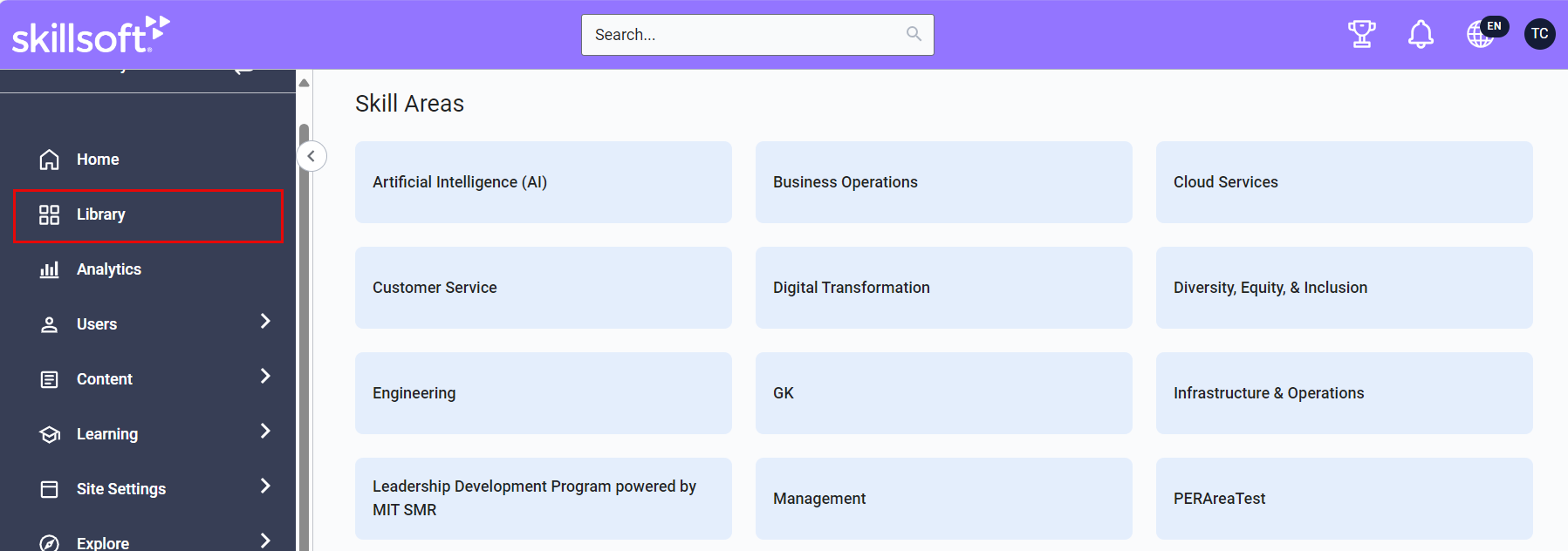Custom Content
When you add custom content to Percipio, you personalize the experience for your learners with your company's information. Companies who use custom content double their learner return visits to the site. You must have Manage library permissions to access these pages.
Before getting started with custom content, it helps to understand the library hierarchy and how all the pieces fit together. It also helps to understand Library Management Best Practices for maintaining the relevancy of custom content you add to your library.
The life cycle of custom content is yours to manage. See Best practices for managing custom content.
Library hierarchy
When you purchase content from Skillsoft, you buy a collection.
Collections are organized hierarchically into categories, areas, and subjects.
- Category: on the library page, you see the Skillsoft menu category: Skill Areas. Custom areas and subjects can exist here or in a custom category for your company. If a custom category gets created, it displays above Skill Areas. You can add your own custom category which displays above the standard Skill Areas category.
- Areas: broad groupings of content that display under the standard or custom categories. Areas are arranged alphabetically in the library under their category. You can create your own custom areas to present content in the best way for your learners.
- Subject: topic-level grouping of content that display under an area. Within custom areas, you can create your own custom subjects to help learners find content.
Within subjects, you see a further topic and skill-level breakdown. You see channels and Aspire journeys. Each channel or journey must be contained within at least one subject, but can exist in multiple subjects. When learners view channels and journeys, they see the individual content items that exist on the site. Each content item must be added to at least one channel or journey, but can exist in multiple channels and journeys.
- Channels: Channels are the core building blocks of the library. A channel further refines the subject into sub-topics of related content presented in an organized way. You cannot complete a channel. You can create your own custom channels to present content in an organized way for your learners.
- Aspire journeys: Journeys are structured learning paths which provide content to achieve the skills for a specific job role or function. You can create your own custom journeys to guide learners on a particular path.
- Content items: Content items are what learners launch to learn a new skill. Content includes courses, videos, books, book summaries, audiobooks, audio summaries, live courses, Skill Benchmarks, Practice Labs, TestPreps, dynamic content, and any custom content your admin adds. You can add your own custom content to the library so learners get targeted training about your company.
Custom Content menu options
The Custom Content section of the Skillsoft Percipio Platform admin menu lets you add the following to customize your library:
- Areas & Subjects (including menu category)
- Channels
- Journeys
- Content Items
- Live courses
- Dynamic content
Best practices for managing custom content
Creating a curation plan and a maintenance plan are two critical components to ensuring your custom content remains relevant for your learners.
Curation is the collection, organization, and online presentation of content related to a particular theme or topic. In other words, before adding content items to Percipio, determine the appropriate placement of the item into a channel or journey and ensure that channel or journey's placement within an area and subject. Think about how your learners browse or search for content, whether by program, job role, or another logical flow.
Maintenance is ensuring your content is kept up to date. Once content is published into a channel or journey, it remains there until you either move it to another channel or journey or retire the item. Skillsoft regularly reviews its content, adding new, and also retiring content that is no longer relevant. Read about Skillsoft Library Maintenance. We suggest you establish a similar practice for your custom content. Outline criteria for the frequency and types of updates, how you want to communicate about it, and the impact to existing programs.
As part of your maintenance plan, you should know that Percipio does give you the ability to replace current files with newer versions for both web-based and single files. You can also edit components of an external link without impacting a learner’s completion.
This means if any users have already completed one of these types and the document is replaced or updated, those users maintain their completion and would not be forced to review the new document.
For SCORM and AICC files, you must add a new course and retire the old one. In this situation, we suggest you warn learners who are in the middle of completing the course to finish it before you retire it, so they don’t lose any progress. You must retire courses that have reached their end of life to prevent learners from accessing them in the future.
Once you retire a content item you added to Percipio, learners can no longer see it in the Library hierarchy or search for it. When you retire content, learners still see it listed on their Learning Activity page if they previously launched it, but they are unable to open it again. You continue to see the retired content in reports.
Frequently asked questions
Yes, you can hide an entire Skillsoft channel from your learners. When you hide a channel, it is removed from the Library, and content within the channel is only accessible via search. Content continues to automatically update in hidden Skillsoft channels.
When you hide a channel, it is hidden from the entire organization.
For more information or procedures, see Manage hidden content.
Yes, you can choose to enable a custom channel to just a specific audience this in essence hides it from other users in Percipio. See editing custom channel for additional information on associating a channel to an audience.
You cannot hide a single language view from multi-view Skillsoft channels; you must hide the entire Skillsoft channel.
You can hide a single language view from multi-view custom channels.
For more information or procedures, see To hide a custom channel view in Hide and Show Channels and Channel Views.
Yes, you can hide Skillsoft courses in Percipio. When you hide an individual course, learners cannot discover it via search.
If you want to hide a custom course from a learner, add it to a channel and then ensure the learner is not entitled to view that channel. See editing custom channel for additional information on associating a channel to an audience.
No, you can only remove the subjects and areas by deleting them. To remove a subject from your library, you must edit the custom channel's Area/Subject association.
No, but you can make custom journeys available to only a select audience during the creation or editing process. See Creating a custom journey for details.
Yes. You can use the Skillsoft skill dictionary to map skills to your custom content enabling learners to find content relevant to their development needs.