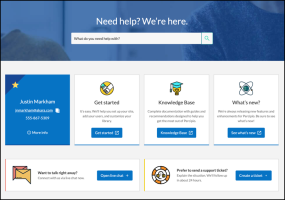New Features and Enhancements (November 2020)
The following new features and enhancements are available as of:
November 21, 2020
NEW FEATURES
With learning goals, Percipio mobile app users can set a weekly learning goal of 15, 30, 45, or 60 minutes, track progress, and receive encouraging reminders.
For more information, see Learning Goals and Engagement and Notifications.
This feature allows you to add all your instructor-led classes (in-person or online) as content items. After you create the classes specifying date, time, location, instructor, and other criteria, learners can use a browser or mobile app to register for classes and instructors can manage the roster.
For more information for learners, see Live Courses and for more information for administrators, see Live Courses (Instructor-Led Training) Overview.
ENHANCEMENTS
If you have added an internal support contact in your site configuration, that information now appears on the help page within Percipio. The help page has also been redesigned.
There are two new enhancements for the Skillsoft Content Status report.
-
The Skillsoft Content Status report has been updated with a new View Details column for content that is retiring soon. Viewing the details shows the reason for retirement, plus provides replacement content if available.
-
On the Recently Added tab of the report, you can now filter by date range.
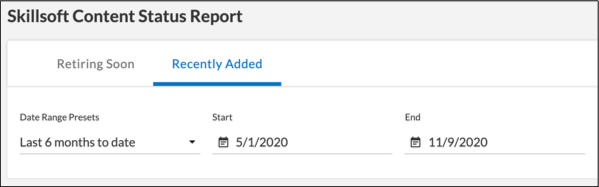
The administrative feature to customize welcome email has been enhanced to include an option to switch between the Percipio defaults and your customizations. This allows you to revert back to the default system emails if necessary.
Learners can now complete a track and the journey without access to all content items. Prior, if learners did not have access to all content, they would not be able to complete a track or the journey.
To help you ensure learners have access to the content included within a track, Percipio now shows the collections where a content items exists. If you want learners to be able to see and complete all items in the track, ensure your learners are assigned to the appropriate collections through license distribution.
The User Management list now contains two options so you can filter by role and status.