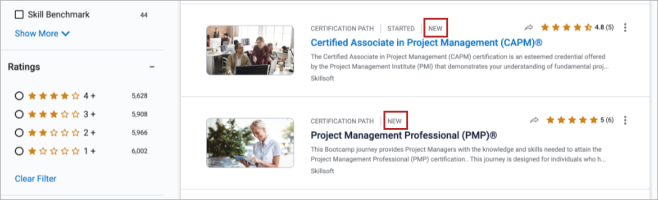New Features and Enhancements as of November 28, 2024
Expanding skills of your workforce
The items in this section provide ways to grow your talent and fill critical skill gaps, building mastery with confidence.
Skillsoft Percipio recently released many new certification paths that guide learners from completing content needed for certification through acquiring a voucher, scheduling their exam, and uploading their credentials. With this release, you can now create your own custom certification paths to guide your learners in obtaining any custom certifications they need to support your business goals.
The new features available when you create a custom journey that help you turn it into a custom certification path include:
- Certification path Journey type: Certification path is a new Journey type. When you select Certification path, you see additional fields where you can add details specific to the certification you creating including exam information and credential criteria required for completion. Selecting the Certification path type also allows you to set tracks as milestones within the journey to encourage learners.
- Concise theme: This theme presents learners with a step-by-step process through all the milestones required to achieve a certification. The Concise theme is available for all Journey types.
- Action step: In addition to adding content to a track, you can choose to add an Action step. An Action step guides learners to a web site where they can obtain a voucher or schedule an exam. Action steps are available for all Journey types.
When you combine these features together and add it to a learning program, you create a comprehensive certification path that guides learners step-by-step and encourages engagement through email notifications and collaboration. Learners can self-enroll and declare their intent to gain the certification, streamlining their path to success. You can also run reports to gain insights into where learners stand obtaining their certification with detailed content progress tracking.
For more details, please see Create Custom Certification Path.
Engaging your learners to build a learning culture
The items in this section provide ways to engage your users so they want to learn and make learning a habit.
With this release, learners now see a New label next to both Skillsoft and custom content that was added to their site within the last three months. This label shows on content cards in search results. This enhancements improves the learning experience by helping learners easily identify and explore recently added content.
The system automatically checks the release date of content and applies or removes the New label as necessary. This functionality is consistent across both web and mobile apps.
Manage, promote, and measure learning
The items in this section provide the tools you need to manage users and content, promote learning, and measure learning effectiveness on your bottom line.
With this release, you can now edit in-progress assignments and select the option that allows learners to complete the assignment in an equivalent language. Previously, you could only choose this option when you were creating a new assignment or editing a draft assignment.
You will not be able to disable this option if it is on for in-progress assignments.
For more information, see Create an assignment.
You now have a comprehensive reporting solution to help you manage and measure all live courses, including both those you imported into Percipio and those you created in Percipio. This enhancement empowers you with deeper insights and data analysis capabilities to better understand and optimize your training programs. This update is specifically designed for customers who integrate Percipio with their LXP.
From Content > Live courses (ILT), you can now download an additional CSV file for live courses you imported. This new CSV file provides course and class details, such as date, number of registrations, number on the waitlist, and status.
For more details, please see Download Live Course Lists.
New Settings
To help you better manage new features and enhancements that come out with this release, this section contains a summary of new settings that you can configure in Percipio.
To help ensure compliance with your organization’s AI standards, you now have the ability to tailor both the frequency and content of the policy for CAISY. You can decide whether the policy displays only for first-time users or every time a learner launches a CAISY simulation. This flexibility empowers you to manage how often learners are reminded of the terms they need to accept, ensuring they adhere to your organization's guidelines.
Additionally, if your organization has specific policies regarding AI, you can create custom policy text and add links that show right below the standard CAISY policy. This ensures that learners are fully aware of any extra guidelines they need to follow.
You can also localize your custom AI policy to cater to multiple languages, creating a smooth experience for all users. You can find this new setting from Site Settings > Policy Management > Custom Policies.
For more details, please see the Policy Management.
Compliance, Ecosystems, and Integrations
The items in this section help you to integrate Percipio across your learning ecosystem and promote how Skillsoft works with its partners.
Admins who use Percipio in a language other than English, now see the Explore menu if enabled on their site. The Explore menu contains links to Skillsoft offerings, Partner content, Integrations, and the Learning Edge. The menu and its options show in English because the content contained behind the links is only available in English. Exposing these options will help admins get access to information that can help them increase adoption and engagement and build skills in their organization.