Create a New Questionnaire or Assessment
Questionnaires and Assessments are created on the Certitude Home page.
-
Click
 Create New.
Create New. -
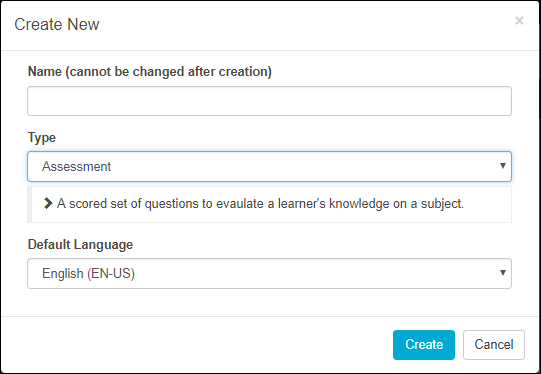
- Enter the Name for your questionnaire. The name:
- Must be unique.
- Is used by the administrator to identify the questionnaire or assessment for reporting and assigning.
- Cannot be changed after the questionnaire or assessment is published.
- Is used in all translated versions of the questionnaire or assessment.
- Click the Type drop-down and select either Questionnaire or Assessment.
- Click the Default language drop-down and select the desired language.
- Click Create.
The Certitude Editor opens with the Details tab selected.