New Features and Enhancements as of February 9, 2024
Manage, promote, and measure learning
The items in this section provide the tools you need to manage users and content, promote learning, and measure learning effectiveness on your bottom line.
To help categorize your learning programs and assignments for better reporting, you can now select a program category or an assignment category when creating a new one. The categories available are:
- Certification: Use when the goal is to help learners earn a certification.
- Compliance: Use when the goal is focused on compliance.
- Cultural: Use when the goal is to promote or inform learners about company culture.
- Leadership: Use when the goal is to advance and encourage growth for managers and leaders.
- Onboarding: Use when the goal is to facilitate new employe training and orientation.
- Upskilling: Use when the goal is to help learners acquire or advance a skill set.
- Other: Use when none of the other available types apply.
With this release, existing learning programs will receive the Upskilling program category and existing assignments will receive the Other assignment category. In an future release, a bulk update option will be available to allow you to change the category for multiple learning programs and assignments at once.
You can now set the number of content promotion strips that display to learners on their home page. You can choose to include one, two, or three strips, which you configured on the Content Promotions page. Strips continue to display in the order they were last edited.
To help assist you in understanding users account activity, admins can now view the history of changes made to a user's account.
Admins and instructors now see both active and inactive users in the roster so that they can cancel registrations or mark inactive users incomplete to close the course. Previously, inactive users did not show in the roster preventing active users from registering and keeping the class open. If you want Skillsoft Percipio to automatically cancel registrations of inactive users from future rosters, you can turn on the Cancel Inactive learner's custom instructor-led training registrations switch.
Compliance, Ecosystems, and Integrations
The items in this section help you to integrate Percipio across your learning ecosystem and promote how Skillsoft works with its partners.
Percipio Compliance administrators can now adjust the compliance course completion settings for Set maximum video playback speed and Allow fast forwarding through videos separately. This separation allows you to permit learners to view a course faster than normal, but still require them to view the whole thing.
Usability Enhancements
The items in this section show where we are making improvements to the interface for a better experience.
Bulgarian, Somali, and Urdu are now available for automated closed captions. If you have enabled Allow localized closed captioning, these new languages are enabled by default.
To help learners quickly access program certifications, they can now download a program certificate for completed programs directly on the Activity > Programs > Completed tab.
Learners now have a better view of their assignments on the Assignments page. They can see the status of each assignment, view the full due dates, and see the completion dates for finished assignments. This helps learners to prioritize any upcoming assignments and easily track overdue assignments that need immediate attention.
The following enhancements are available in the Percipio mobile app with this release:
- To make it easier for learners to keep track of their assignments, tabs have been added to the Assignments page:
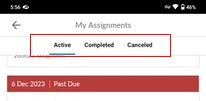
- The audiobook page has a new look. Learners now have a larger control panel and button options for easier interactions.
- The mini-player, which was earlier available only for courses and videos, is now available for audiobooks, providing learners the flexibility to explore other apps while listening to an audiobook.
- For course assessment drag and drop questions, learners can now tap anywhere within the option to drag it up or down instead of just on the icon.
When learners play a Skillsoft course, they now see the following enhancements:
- Added a scroll option to the course contents list so that learners can scroll the content list without scrolling out of the video play window.
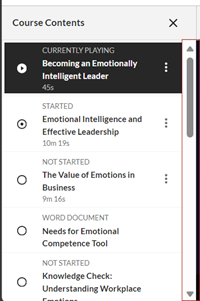
-
When learners update a note or reflection that they created within a course, the created date that appears on the Notes and Reflections page changes to an edited date. This makes it easier for them to track when their Notes and Reflections were last modified.
-
Hovering over Add a rating now shows a hover effect making it easier for learners to know that it can be clicked to add a rating.
We will be testing a change to the Type filter for a subset of learners. The change will be to show the most commonly used filter values at the top of the filter, so learners don't have to use Show More to find some types that may be further down the list like videos. Based on our results, we will make a determination whether to deploy to all in a future release.
