You can create evaluations to gather information about completable learning assets and to allow users to provide feedback on their learning experiences. The evaluations can be linked to any asset with completion criteria. Skillport includes a standard default evaluation containing 23 questions to get you started. You can use some or all of these questions, or create your own custom evaluation.
To access the Evaluation Manager, click Content > Evaluations on the navigation bar. The Evaluation Manager shows the existing evaluations listed in alphabetical order.
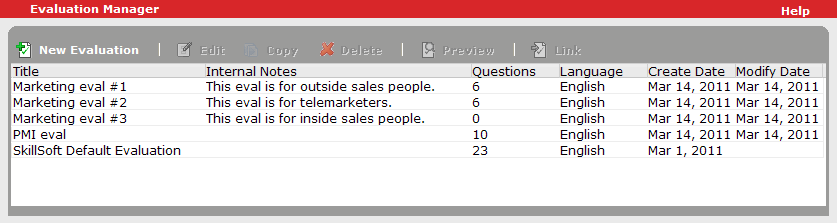
Company administrators, administrators, and managers can run Evaluation reports.