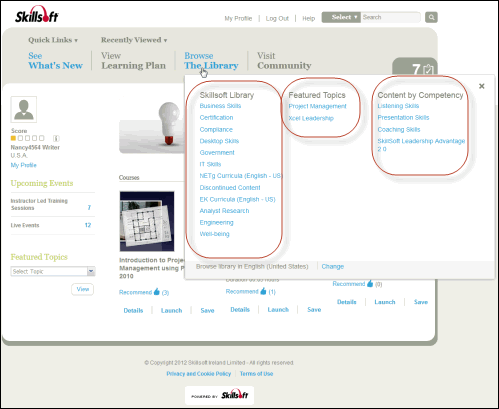Working with Browse Views
A browse view is a custom view folder created to:
- Optimize content for learner browsing.
- Optimize the content for administrator entitling and promotion.
You can designate up to three browse views to display in the learner user interface in the Browse the Library link. The sub-folders in a browse view are presented to learners as topics and sub-topics in the Library.
Browse views use an organizing principle that is useful for specific types of browsing, such as by job role, competency, or vendor. However, you might also create browse views that highlight specific types of learning content, align with training objectives, or other organizational objectives.  See an example here.
See an example here.