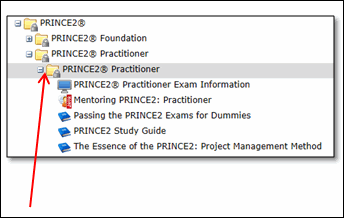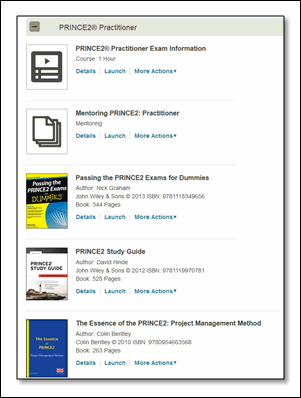New Features in Skillport Learner
Click any of the links below to read about the new features and enhancements for Skillport 8 learners.
May 2016 (Patch 50)
New Learner interface for Skillport 8.
November 2015 (Patch 43)
 Duration Fields in Learner Transcript
Duration Fields in Learner Transcript
If enabled on your site, the Expected Duration and Actual Duration times for assets will display in your Learner Transcript. Expected duration is the published duration associated with the asset. Actual duration is associated with your progress record for the asset, and is the cumulative time spent within the asset.
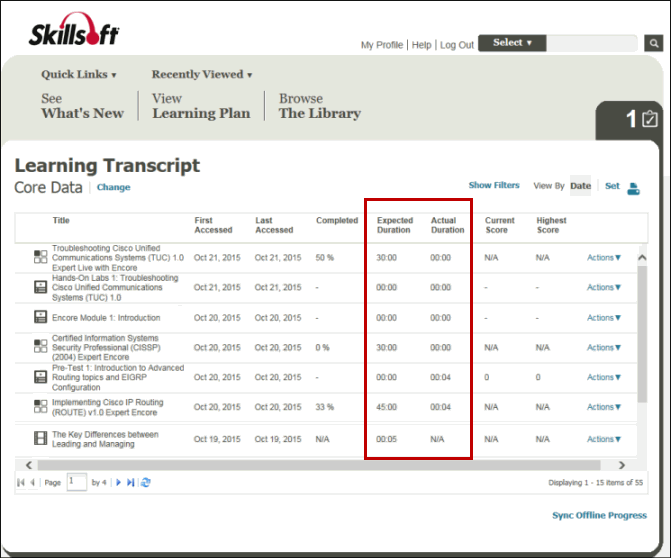
The Expected Duration and Actual Duration columns will display as follows:
- On the Learning Transcript page, for Core data, Training Credit data, and Imported data
- In the Learning Transcript print report, for Core data, Training Credit data, and Imported data
For more information, see Learner Transcript Page.
October 2015 (Patch 42)
The Recommended for You carousel displays on the What's New page and provides you with personalized and popular content recommendations.
Personalized recommendations are based on content you have recently launched (within the past year), and may include content such as the next item in a series, an item from a related series, or an item from the parent topic. If your content usage is low, popular content recommendations will be displayed to you based on usage among learners across your organization's site.
All content types, including books, courseware, Instructor Led Training (ILT), learning portals and videos, are supported by the Recommended for You carousel. However, only content that you are entitled to view will display in your carousel. You can use the left and right arrows in the carousel to view additional content items.
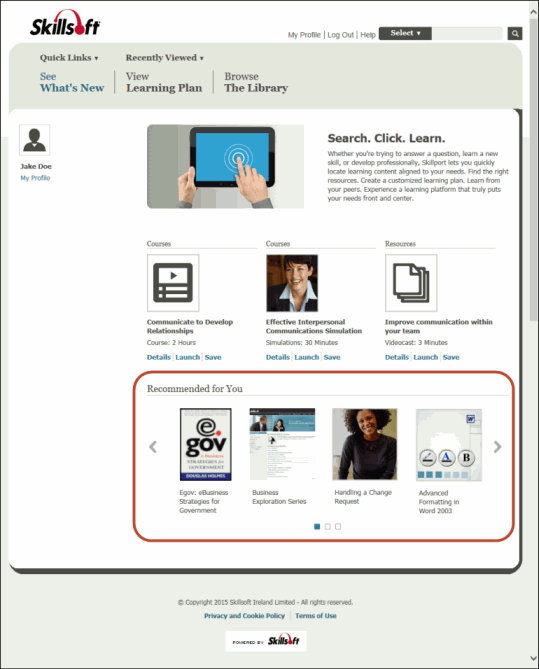
The Skillport content details pages have been enhanced with a visual design that is consistent with the design of Skillsoft's courseware and player.
Enhancements to the content details pages include:
- Existing content attributes and actions are now arranged and presented in a tabbed navigational approach. Tabs include About, Table of Contents, Sessions (for Instructor Led Training only), Resources, and Related Items.
The default tab that displays is the Table of Contents tab, if it is present. For Instructor Led Training courses, the Sessions tab displays by default. For all other content, the About tab is displayed.
- Information was added about the series in which the course exists, about related series, and about the parent library topic. This enables you to discover additional learning activities on your own without having them assigned to you.
- The Ask My Mentor, Community Comments, and My Notes buttons have been converted to icons.
- Information was added about the video course instructors, including their image, name and bio, to highlight their background and expertise.
- Course completion status is now updated when the player window closes.
The Skillport Sign In page has been renamed to the Log In page, and the Sign In button has been renamed to Log In.
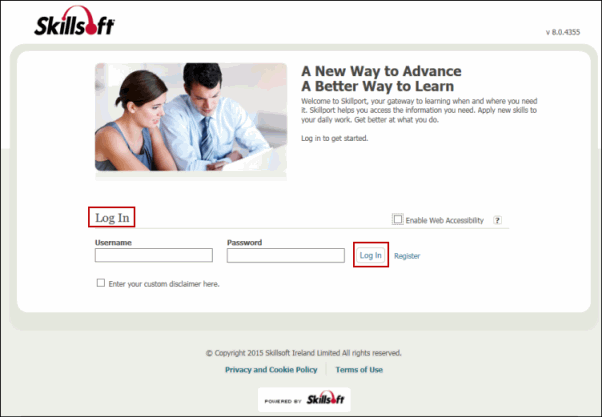
September 2015 (Patch 41)
 Compliance Learning Plan Status
Compliance Learning Plan Status
As of Patch 41, the behavior for recurring assignments, in both Skillport and Advanced Compliance (if it is enabled on your site), has changed in the Learning Plan. This change ensures that the current status and next due date of the assignment, based on the recurrence settings, are accurately reflected.
A recurring assignment is considered complete when the current recurrence has been completed and the next open window has not yet been reached. Previously, recurring Skillport and Advanced Compliance assignments that were completed did not display the Completed status icon. Once the assignment was completed, the Not Started status icon and an inaccurate due date was displayed. This indicated the status for the next occurrence and not the current one.
Beginning with Patch 41, the behavior will be as follows for both Skillport and Advanced Compliance assignments on the Assigned Learning tab in the Learning Plan:
For recurring assignments that have been completed
- The completion status icon displays the Completed full-green circle
 .
. - While in review mode, the assignment continues to show a Completed status until the next open window of the recurrence period is reached.
- No due date displays in the Learning Plan.
- Completed recurring assignments continue to display on the Assigned Learning tab, but are moved to the bottom of the list.
For recurring assignments that have reached the open window of the recurrence period
- The completion status icon reverts back to Not Started
 .
. - The next recurrence due date displays on the Learning Plan.
- The course launch link changes from Launch in Review to Launch.
September 2015 (Patch 40)
The Books Limited View is used by learners accessing books through a Third Party Learning Management System (TPLMS) and is restricted to book and video assets to which the learner is entitled. No other asset types are accessible from the Skillport Learner interface.
The Books Limited View affects all areas of the Skillport interface, including:
- Recently Viewed Items
- What's New Page
- Quick Links
- My Profile
- Featured Topics
- Learner Transcripts
- Learning Plan
- Browse the Library
- Search Filters
- Search Results
- Community Views
For detailed information, see Differences Between Skillport 8 and Skillport 8 Books Limited View.
August 2015 (Patch 38)
 SCM - Syncing Offline Progress
SCM - Syncing Offline Progress
Note: This enhancement affects only users on Skillport sites that have Skillsoft Course Manager (SCM) enabled.
Previously, SCM synchronized offline course play activity data, that was locally stored on your computer, when you logged in to Skillport. This synchronization no longer occurs during Skillport log in; as a result, the Java pop-up for SCM no longer displays when you log in.
Now, in order to synchronize this activity back to Skillport, you must use one of the following methods:
- Start SCM when your desktop has an internet connection and can get to Skillport. In this case, SCM automatically connects to Skillport and synchronizes your progress data.
- Connect to Skillport, navigate to your Learning Transcript, and click the Sync Offline Progress link. This starts SCM, which then connects to Skillport and synchronizes your progress data. For more information, see Synchronize Offline Course Results in the SCM help.
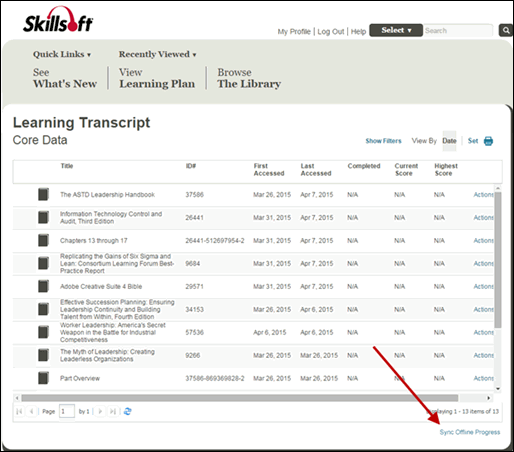
July 2015 (Patch 37)
 Display Order in Learning Plan Folders
Display Order in Learning Plan Folders
Note: This change only applies to Learning Plan assignments of normal folders that do not contain subfolders. Folder assignments containing subfolders (for example, multi-level folder structures) will continue to display in your Learning Plan as they display currently.
Previously, when an Admin assigned a normal library folder to your Learning Plan, the specified order of the items in the folder was not retained. In cases where the Admin intended for all items in the folder to be taken in a specified order (for example, for certification subjects), the order that displayed in your Learning Plan did not match the order displayed to the Admin.
Now, when an Admin assigns a normal folder to your Learning Plan, the specified order of items within that folder is retained. You now see the list of items in the same order that the Admin has specified when creating the library, or in the same order of the stock Skillsoft library folder. This follows the same behavior as a Series-folder assignment.
Admin view: Assigned normal folder (no subfolders) |
Learner view: Assigned folder - assets are in Admin-specified order |
|
|
November 2014 (Patch 27)
Skillport has many language options available. If enabled on your site, you can change your Skillport site language (the menu options, links and help language), set your default content language to return search and browse results in a language of your choosing, and enable the Content: <Language> link so that you can search for learning content in other languages.
Note: You can only browse and search for learning content in one language at a time.
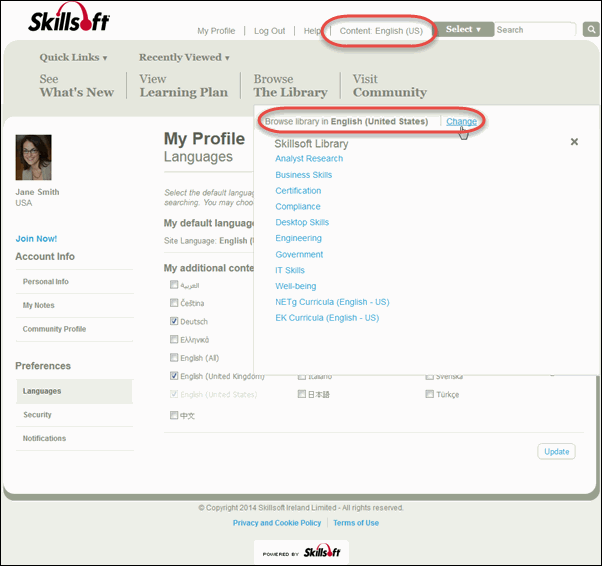
Skillport is now available in Thai. Please contact your Skillsoft representative for more information. You can view the translated documentation here:
 Traditional Chinese Language Support
Traditional Chinese Language Support
Skillport is now available in Traditional Chinese. Please contact your Skillsoft representative for more information. You can view the translated documentation here:
Skillport 8 Learner Documentation - Traditional Chinese (???)