Browse The Library
When you click Browse the Library, the Skillport Library displays in a pop-up window. Click any of the categories to open a Library Browse Results page for courses, books, and other content within that section of the Library.
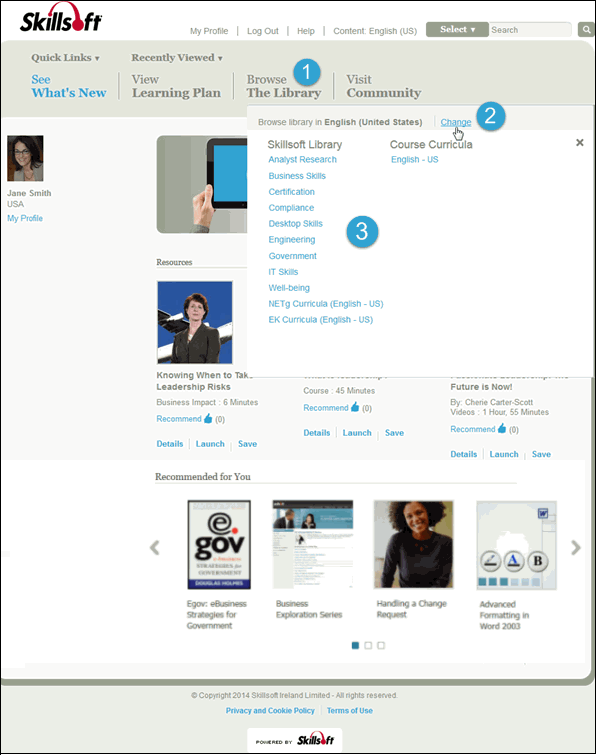
- Browse the Library: Click this link to display the Library, which is organized by various categories to make searching and browsing easier for you.
- Content Language Selector: If enabled on your site and additional content languages are selected on the Languages page, you can find learning content in other languages. You can only search (or browse) one language at a time, and not all learning content is available in all languages.
- Library Categories: There are top-level categories, which display when you click Browse the Library at the top of any page, and there are subcategories, which are presented to you on the Library Browse Results page.
©2016 Skillsoft Ireland Limited