The Audit dialog box contains various features to highlight any errors or warnings that need attention prior to publishing a course.
- Select Tools | Audit on the Menu bar, or click
 on the toolbar.
on the toolbar. - Select the Scope and Audit type from the drop-down menus.
- Click Audit.
The Audit Results dialog box appears.
- Select the warning or error you wish to view.
- Click Display.
SkillStudio displays the page containing the error or warning. - Enter the necessary adjustments.
Note: To clear the Audit Results window, click Clear. To rerun the Audit, click Audit.
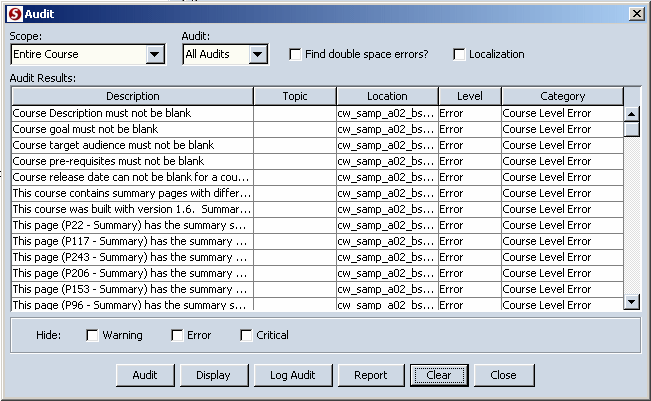
![]() How to:
How to: