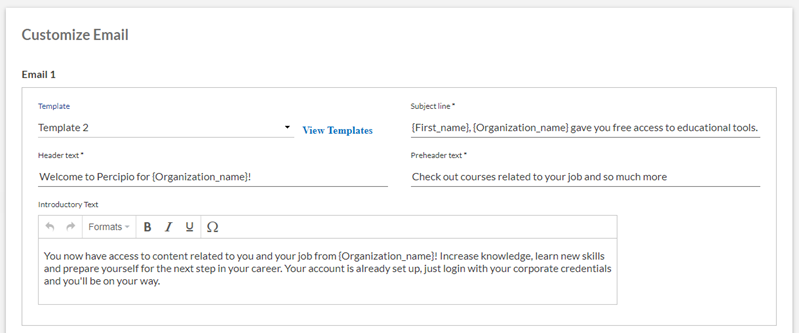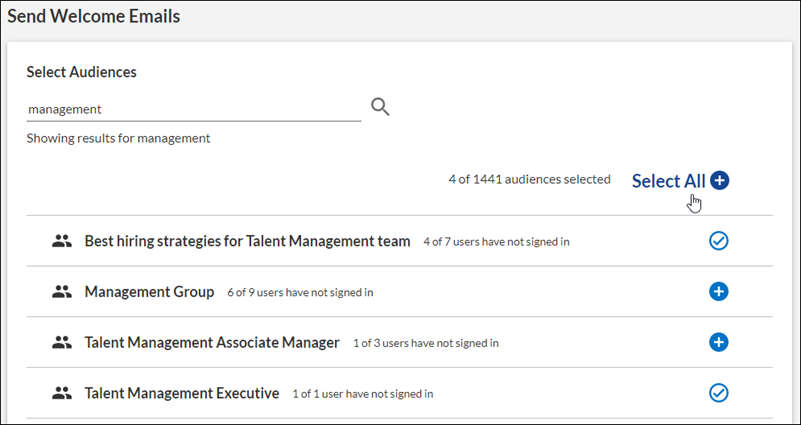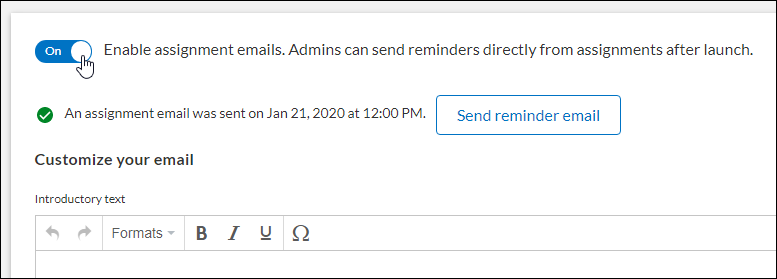New Features and Enhancements (July 2020)
The following new features and enhancements are available as of:
July 25, 2020
NEW FEATURES
Percipio Admin
On the administrative Settings menu, the new Content Providers option allows you to integrate content you have purchased from vendors other than Skillsoft. Once set up, Percipio imports the provider’s content for discovery, curation, tracking, and reporting. In the initial release of this setting, you can integrate Coursera for Business content into Percipio.
For more information, see Content Providers.
ENHANCEMENTS
Percipio Admin
When you create custom content items, the Content type, Content source, and Duration fields are now required items. Specifying these items will help ensure accurate reporting of data.
For large organizations that may have more than one identity provider (IdP), Percipio now has an option that allows you to configure up to seven IdPs allowing all your users (no matter which IdP they are configured on) to single sign-on to Percipio.
Percipio Mobile App
In the mobile app, your learning assignments can now include custom journeys created by your organization.
For added security when using the mobile app, your organization can ensure that you can't reuse any of your last five passwords.
The appearance of dates has been made consistent within the mobile app.
ELSA
When highlighting text in your browser and using Search in Percipio, the completion icon for ELSA now appears in green with a count of the search results. Previously, the icon was a red exclamation mark.
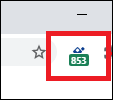
There is a change to the session timeout method for ELSA, depending on the type of authentication used at your organization. If you use corporate login (SAML), ELSA uses the desktop session timeout. If you use the Percipio login, ELSA uses the mobile session timeout. Previously, ELSA used the mobile session timeout only. You can specify these desktop and mobile session timeout values in the login timeout section of Site Configuration.
July 11, 2020
NEW FEATURES
With this release, you can now configure single welcome emails, choosing a custom subject line, header, preheader, and introductory text. (Previously, the June 27, 2020 release added a new feature allowing you to customize the welcome email series for new and updated users.)
For more information, see Customize Welcome and Reminder Emails.
In Site Configuration, there is a new setting preventing the reuse of the last five passwords. This new setting is enabled by default.
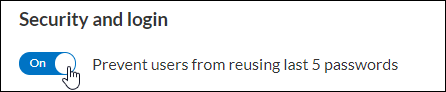
ENHANCEMENTS
When working with the new custom journeys feature (added in the June 27, 2020 release), you can now:
- Include custom journeys in learner assignments.
- Add custom journeys to promoted content strips and banners.
- Use additional search filters when adding content to tracks in journeys. You can filter content by expertise level, content duration, and the availability of digital badges.
The Learner Activity report now includes a new User UUID (universally unique identifier) column in the CSV download file only. This value is used to connect learner data from two different sources
For more information, see Learner Activity Report.
The Learner Activity report and the Report Download pages now contain an informational message letting you know that 500,000 is the maximum number of rows that can be downloaded into a CSV report file. If the report you are viewing on screen is larger than 500,000 rows, the CSV download report will only show the first 500,000 rows.
To help administrators focus on the key learning metric of time in content, which is a more accurate reflection of learning time, we removed the Total time in Percipio column from the Executive Summary report and the Total session hours column from the User Summary report.